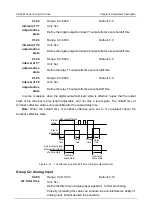CDE360 Vector Control AC Drive Chapter 6 Parameters Description
Figure 6- 11 Three lines 1
Example 4:
Three lines 2.
X1 determines whether to run,X2 determines run direction,X3 determines run enable.
The parameters’ configuration is shown as the table below..
Table 6- 9
Three lines 2 parameters’ configuration
Parameters
Setting value
C0.17
(
Terminal command mode
)
3
(
Three lines 2
)
C0.01
(
X1 terminal function
)
3
(
Run forward
)
C0.02
(
X2 terminal function
)
4
(
Run reverse
)
C0.03
(
X3 terminal function
)
5
(
Three lines run control
)
The wiring is shown in the following figure. Among them:
For normal starting and running, the SB2 button must remain closed;
When the SB2 button in the closed state, press the SB1 button, the AC drive start to
run;
If K is broken open, the AC drive run forward, else run reverse;
At the moment of SB2 button broken open, the AC drive stopped;
The command received by X1 is effective at the rising edge in closing action;
X2 is the level effective.