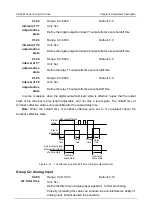CDE360 Vector Control AC Drive Chapter 6 Parameters Description
C2.17
Range: 0.0~100.0
Default: 0.5
Jump amplitude
of AI1 input
corresponding
setting
Unit: %
Jump amplitude of AI1 input corresponding setting
C2.18
Range: -100.0~100.0
Default: 0.0
Jump point of AI2
input
corresponding
setting
Unit: %
Jump point of AI2 input corresponding setting.
C2.19
Range: 0.0~100.0
Default: 0.5
Jump amplitude
of AI2 input
corresponding
setting
Unit: %
Jump amplitude of AI2 input corresponding setting
C2.20
Range: -100.0~100.0
Default: 0.0
Jump point of AI3
input
corresponding
setting
Unit: %
Jump point of AI3 input corresponding setting.
C2.21
Range: 0.0~100.0
Default: 0.5
Jump amplitude
of AI3 input
corresponding
setting
Unit: %
Jump amplitude of AI3 input corresponding setting
Jump range includes lower and upper limit, defined as following:
Jump lower limit = Jump point
– Jump amplitude
Jump upper limit = Jump point + Jump amplitude
When the analog input in the jump range, setting frequency will be fixed at the jump point.
Example:
Set C2.16(AI1 jump point) equal to 50.0%,C2.17(AI1 jump amplitude) equal to
10.0%. So if corresponding percentage of AI input through the curve conversion is
40.0%~60.0%, always judged to be 50.0%
C2.22
Range: 000~111
Default: 000
Setting for AI
less than
minimum input
Used to configure the setting when AI signal is less than the minimum
input. The Unit and Tens of this parameter is corresponding to AI1 and AI2
respectively. The definition of each value are as follows:
0: Corresponding to the minimum input setting; When the AI signal is