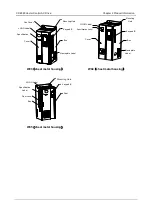CDE360 Vector Control AC Drive Chapter 3 Mechanical and Electrical Installation
-
21
-
3.1.3.3 The Cover Removal and Installation of W01~02 Type Appearance
Remarks:
Keypad A must be removed first, and installed after the installation of the wiring and
cover is completed.
Removal:
As shown on the following left figure. Hand on the left and right sides of the shell, then
follow the direction of the arrow 1 and press down the buckle of the cover. After the cover bounces
upwards automatically, press down the bottom side of the cover by the thumb, then uplift the cover
towards the direction of the arrow 2. And the removal of the cover is completed.
Installation:
As shown on the following right figure. After the wiring is completed, follow the
direction of the arrow 1 and press down the upper part of the cover into the two bayonets of the shell.
Then follow the direction of the arrow 2 and press down the cover. When the click is heard, it shows
that the cover is connected in place and the installation is completed.
Figure 3- 4 Cover removal & installation of the wall-mounted plastic housing AC drive
3.1.3.4 The Cover Removal and Installation of W03~04 Type Appearance
Remarks:
Keypad B must be removed first, and installed after the installation of the wiring and
cover is completed.
Removal:
As shown on the following left figure. Unscrew two mounting screws at the shown
position of the arrow 1 under the cover. Raise the cover according to the direction of the arrow 2 and
push out the cover according to the direction of the arrow 3. As a result, the removal of the cover is
complete.
Installation:
As shown on the following right figure. Aim at the AC drive and put the cover into it.
Press the cover down according to the direction of the arrow 1.Then press the cover down
according to the direction of the arrow 2, tighten the two mounting screws according to the arrow 3.