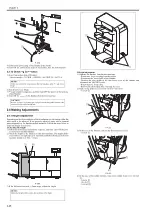Chapter 2
2-25
F-2-87
<If connected to Paper folding Unit>
F-2-88
<If connected to High Capacity Stacker>
F-2-89
<If connected to Perfect Binder>
F-2-90
<If connected to Document Insertion Unit>
F-2-91
7) Connect the power cable [1] to the finisher.
[1]
[2]
[1]
[2]
[1]
[2]
CAUTION: Note for Europe, Asia/Oceania Regions
Use the correct power cord to mach the location/area of installation.
Make sure not to leave unused power cord at the site.
CAUTION:
Make sure that the power cord is fully connected to the outlet.
If the connection is not right, an accident causing the smoke or fire may
occur.
[1]
[2]
[1]
[2]
Summary of Contents for Saddle Finisher-AF2
Page 1: ...SERVICE MANUAL Saddle Finisher AF2 MARCH 6 2009...
Page 2: ......
Page 6: ......
Page 12: ...Contents...
Page 13: ...Chapter 1 Specifications...
Page 14: ......
Page 16: ......
Page 22: ......
Page 23: ...Chapter 2 Installation...
Page 24: ......
Page 26: ......
Page 55: ...Chapter 3 Functions...
Page 56: ......
Page 58: ......
Page 104: ...Chapter 3 3 46...
Page 105: ...Chapter 4 Parts Replacement Procedure...
Page 106: ......
Page 110: ......
Page 157: ...Chapter 4 4 47 F 4 213 3 2 1...
Page 158: ......
Page 159: ...Chapter 5 Maintenance...
Page 160: ......
Page 209: ...Chapter 5 5 47 F 5 221 SW382 SW381 SW383 ENTER SW384 SW385 DSP381 1...
Page 218: ......
Page 219: ...Appendix...
Page 220: ......
Page 221: ...General Timing Chart General Circuit Diagram Finisher Sorter DeliveryTray Saddle Finisher AF2...
Page 222: ......
Page 224: ......
Page 225: ...Contents 1 General Circuit Diagram 1 Signal Names 1 General Circuit Diagram 9...
Page 226: ......
Page 243: ......
Page 244: ......