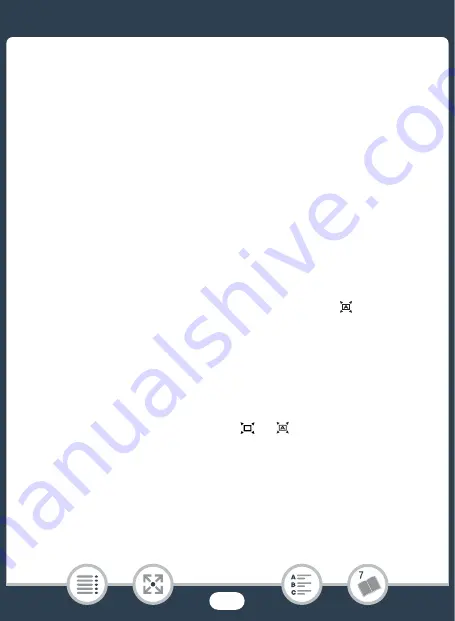
229
Appendix: Menu Option
s
Li
s
t
s
• The information
s
creen di
s
play
s
al
s
o the
S
peed Cla
ss
rating of the
memory card.
•
R
The [Total
s
pace]
s
hown for the built-in memory indi-
cate
s
actually u
s
able
s
pace. It may be
s
lightly
s
maller than the nomi-
nal built-in memory capacity li
s
ted in the
s
pecification
s
.
R
[External Hard Drive Info]
(playbac
k
mode only)
:
When
the camcorder i
s
connected to an external hard drive, thi
s
s
etting di
s
-
play
s
information about the hard drive.
[Notification
S
ound
s
]:
A beep will accompany
s
ome operation
s
li
k
e
turning on the camcorder, the
s
elf-timer countdown, etc.
•
S
et to [
j
Off] to turn off notification
s
ound
s
.
• While pre-recording (
A
s
activated, the camcorder will not emit
s
ome notification
s
ound
s
.
[Cu
s
tom Control Button]
(recording mode only)
:
The [
] button di
s
-
played on the lower left of the
s
creen i
s
a cu
s
tomi
z
able button. By
default, the button'
s
function i
s
a
ss
igned to framing a
ss
i
s
tance but you
can change it
s
function to u
s
e it a
s
a
s
hortcut to one of the function
s
in
the [
2
Main Function
s
] menu. Thi
s
will allow you to acce
ss
one of your
frequently u
s
ed function
s
quic
k
ly and conveniently.
• When the
s
hooting mode i
s
s
et to
9
, the button’
s
function i
s
auto-
matically
s
et to framing a
ss
i
s
tance (
or
) and it cannot be
changed.
[Battery Info]:
When you are u
s
ing a battery pac
k
that i
s
compatible
with Intelligent
S
y
s
tem, thi
s
option di
s
play
s
a
s
creen where you can ver-
ify the battery charge (a
s
a percentage) and the remaining recording
time (during recording mode) or playbac
k
time (during playbac
k
mode).
















































