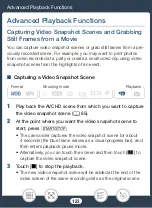131
Advanced Playbac
k
Function
s
Photo
S
lide
s
how
You can play a
s
lide
s
how of all the photo
s
and even
s
et it to mu
s
ic.
1
Open the [
}
] index
s
creen (
A
2
S
elect the mu
s
ic trac
k
.
3
Touch the photo that will open the
s
lide
s
how to di
s
play it in
s
ingle photo view.
4
Touch the
s
creen to di
s
play the playbac
k
control
s
, then
touch [
Ð
] to play bac
k
the
s
lide
s
how
s
et to the
s
elected
mu
s
ic trac
k
.
During the photo
s
lide
s
how
• Touch the
s
creen and touch [
Ø
] or [
Ù
] to adju
s
t the volume.
• Touch the
s
creen and touch [
Ý
] to
s
top the
s
lide
s
how.
9
N
†
ƒ ’
y
}
Playbac
k
F
Format
S
hooting mode
0
>
[
1
Other
S
etting
s
]
>
>
[
S
elect Mu
s
ic]
>
[
i
On]
>
[
Í
] or [
Î
] to
s
elect the de
s
ired mu
s
ic trac
k
(
A
>
[
X
]