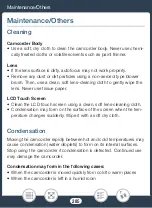279
Do’
s
and Don’t
s
Do’
s
and Don’t
s
Handling Precaution
s
Camcorder
Be
s
ure to ob
s
erve the following precaution
s
to en
s
ure maximum per-
formance.
•
S
ave your recording
s
periodically.
Ma
k
e
s
ure to tran
s
fer your
recording
s
to an external device,
s
uch a
s
a computer, digital video
recorder or the optional C
S
100 Connect
S
tation (
A
s
ave
them on a regular ba
s
i
s
. Thi
s
will protect your important recording
s
in
ca
s
e of damage and create more free
s
pace on the memory. Canon
s
hall not be liable for any data lo
ss
.
• Do not carry the camcorder by the LCD panel. Be careful when clo
s
-
ing the LCD panel.
•
Handle the touch
s
creen with care.
Do not apply exce
ss
ive force
and do not u
s
e ballpoint pen
s
or other hard-tipped tool
s
to operate
the touch
s
creen. Thi
s
may damage the touch
s
creen’
s
s
urface.
• Do not allow contact with metallic object
s
. If metallic object
s
come in
contact with the touch
s
creen, thi
s
may inadvertently cau
s
e incorrect
operation of the camcorder.
• Do not hold the camcorder in the
s
ame po
s
ture for long period
s
of
time a
s
thi
s
may cau
s
e low-temperature contact burn
s
. Even if the
camcorder doe
s
not feel too hot, prolonged contact with the
s
ame
body part may cau
s
e
sk
in redne
ss
or bli
s
tering. The u
s
e of a tripod i
s
recommended for people with circulation problem
s
or very
s
en
s
itive
sk
in, or when u
s
ing the camcorder in very hot place
s
.