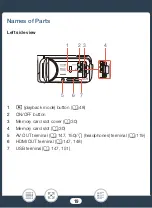26
Charging the Battery Pac
k
4
Attach the battery pac
k
to the camcorder.
• Pre
ss
the battery pac
k
s
oftly into the battery attachment unit and
s
lide it up until it clic
ks
in place.
5
Charging will
s
tart when the camcorder i
s
turned off.
• If the camcorder wa
s
on, the green POWER/CHG indicator will
go out when you turn off the camcorder. After a moment, the
POWER/CHG indicator will turn on in red (battery pac
k
charging).
The red POWER/CHG indicator will go out when the battery
pac
k
i
s
fully charged.
• If the indicator fla
s
he
s
, refer to
Trouble
s
hooting
(
A
• Fully charging the
s
upplied battery pac
k
will ta
k
e approximately
7 hour
s
and 45 minute
s
.
To remove the battery pack
1
S
lide
d
in the direction of the arrow and hold
it pre
ss
ed down.
2
S
lide the battery pac
k
and then pull it out.
4
5
5
4