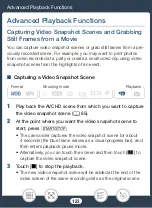135
Editing Function
s
3
Bring the
s
cene to a preci
s
e point, if nece
ss
ary.
• The point where the
s
cene will be trimmed i
s
indicated by the
´
mar
k
er.
• Playbac
k
control
s
will appear on the
s
creen (
A
s
e any
s
pecial playbac
k
mode
s
(fa
s
t playbac
k
, frame rever
s
e/advance)
a
s
nece
ss
ary to locate the de
s
ired point.
4
Trim the
s
cene.
• You can
s
elect whether to trim the part before or after the
´
mar
k
er and whether to
s
ave the remaining part of the video a
s
a
new
s
cene (
k
eeping the original
s
cene) or to overwrite the original
s
cene.
• Touch [
S
top] to interrupt the operation while it i
s
in progre
ss
.
• You may not be able to correctly trim the following type
s
of
MP4
s
cene
s
.
-
R
S
cene
s
copied from the built-in memory to an
S
DXC memory card.
-
S
cene
s
recorded or copied onto a memory card u
s
ing
another device.
Touch the
s
creen to di
s
play the playbac
k
control
s
>
[
Ý
]
>
[Edit]
>
[Trim]
[Trim]
>
[Trim Before Mar
k
er] or [Trim After Mar
k
er]
>
[
S
ave a
s
New] or [Overwrite]