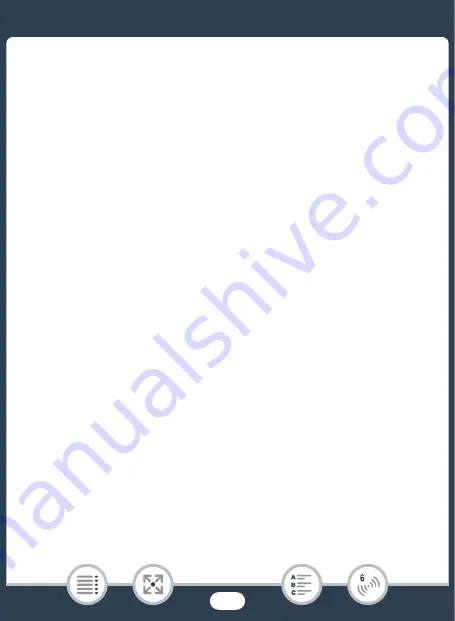
205
Wi-Fi Connection and
S
etting
s
Option
s
* WP
S
(Wi-Fi Protected
S
etup) i
s
a
s
tandard that ma
k
e
s
connecting to an
acce
ss
point ea
s
ier.
[WP
S
: Button]*
S
imply pre
ss
and hold the WP
S
button on your wirele
ss
router and then
touch the camcorder’
s
s
creen. Thi
s
i
s
the ea
s
ie
s
t connection method if
you are u
s
ing a WP
S
-compatible acce
ss
point. Continue the procedure
a
s
de
s
cribed in
W
i-Fi Protected
S
etup (
W
P
S
)
(
A
[WP
S
: PIN Code]*
Acce
ss
the acce
ss
point’
s
configuration
s
creen u
s
ing your Web
brow
s
er. The camcorder will generate a PIN code, which you will enter
into the brow
s
er. You will need a WP
S
-compatible acce
ss
point and a
computer or other device connected to it. Continue the procedure a
s
de
s
cribed in
W
i-Fi Protected
S
etup (
W
P
S
)
(
A
[
S
earch for Acce
ss
Point
s
]
Following the camcorder’
s
on
s
creen in
s
truction
s
, you
s
elect the de
s
ired
acce
ss
point from a li
s
t and then enter the pa
ss
word. Continue the pro-
cedure a
s
de
s
cribed in
S
earching for
A
cce
ss
Point
s
(
A
[Manual
S
etup]
You manually enter the acce
ss
point’
s
name, pa
ss
word and other net-
wor
k
s
etting
s
. Thi
s
method i
s
recommended only for advanced u
s
er
s
of
Wi-Fi networ
ks
. Continue the procedure a
s
de
s
cribed in
Manual
S
etup
(
A
















































