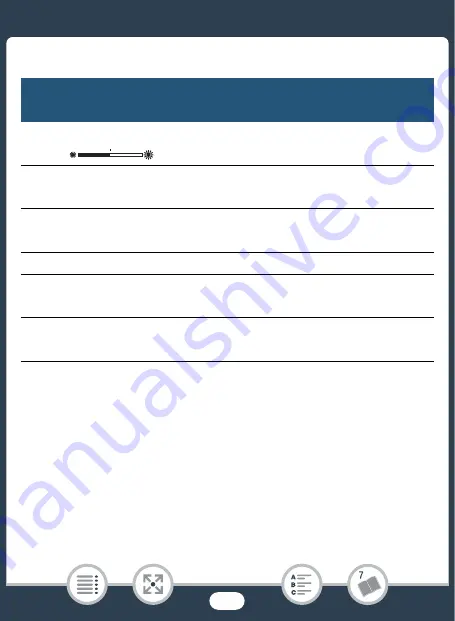
222
Appendix: Menu Option
s
Li
s
t
s
[On
s
creen Marker
s
]
(recording mode only)
:
While recording, you can
di
s
play a grid or a hori
z
ontal line at the center of the
s
creen. U
s
e the
mar
k
er
s
a
s
a reference to ma
k
e
s
ure your
s
ubject i
s
framed correctly
(vertically and/or hori
z
ontally).
• U
s
ing the on
s
creen mar
k
er
s
will not affect the recording
s
.
[Di
s
play Date/Time]
(playbac
k
mode only)
:
S
elect whether to di
s
play
the date and time during playbac
k
.
• For MP4 movie
s
, only the date will be di
s
played.
[LCD Brightne
ss
]
(
A
[LCD Bac
k
light]
(
A
[H Bright]
, [
M
Normal], [
L
Dim]
[LCD Mirror Image]
(
A
[
i
On],
[
j
Off]
[HDMI
S
tatu
s
]
(
A
[Demo Mode]
(
A
[
i
On]
, [
j
Off]
[TV Type]
(
A
[
+
4:3 TV],
[
,
W
ide TV]
t
Di
s
play
S
etup (cont.)
Menu item
S
etting option
s






























