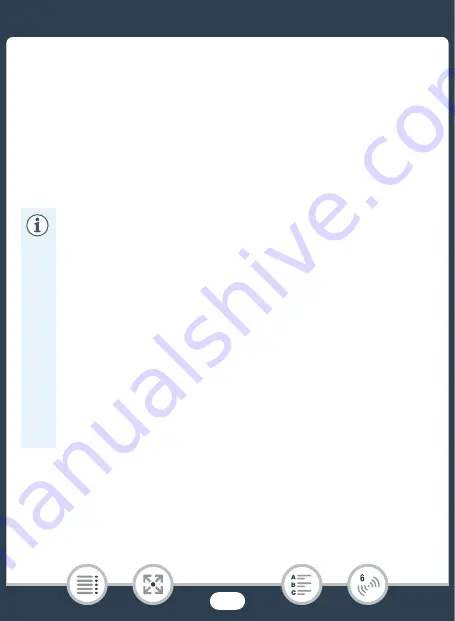
197
The Camcorder’
s
Wi-Fi Function
s
• Follow the on
s
creen in
s
truction
s
to regi
s
ter the
s
ervice
s
you
want to u
s
e. You will need the account information (u
s
er name,
pa
ss
word, etc.) to regi
s
ter
s
ome
s
ervice
s
.
• CANON iMAGE GATEWAY and all other
s
elected Web
s
ervice
s
will be
s
et in the camcorder and the CameraWindow menu
s
creen will appear.
6
Computer: Exit CameraWindow and then end the connection
between the camcorder and computer.
• Available Web
s
ervice
s
differ depending on the country/region
of u
s
e and may be updated from time to time. For the late
s
t
detail
s
about available
s
ervice
s
and term
s
of u
s
e, vi
s
it your
local CANON iMAGE GATEWAY Web
s
ite.
• If the date
s
et in the camcorder i
s
not correct, the camcorder
cannot connect to CANON iMAGE GATEWAY. Ma
k
e
s
ure the
date i
s
correct before trying to e
s
tabli
s
h a connection.
• Once you have
s
et the maximum number of Web
s
ervice
s
in
the camcorder, you will not be able to
s
et any additional
s
er-
vice
s
. Delete unnece
ss
ary Web
s
ervice
s
and then
s
et the
de
s
ired Web
s
ervice.
• You cannot
s
et multiple account
s
for Web
s
ervice
s
other than
e-mail.
















































