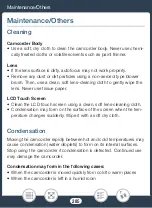275
Trouble?
Unable to obtain a global IP addre
ss
.
- The acce
ss
point to which the camcorder i
s
connected ha
s
not
been a
ss
igned a global IP addre
ss
. Chec
k
the WAN
s
etting
s
of the
broadband router to
s
ee if a global IP addre
ss
ha
s
been a
ss
igned.
-
S
everal wirele
ss
router
s
are connected to the
s
ame home net-
wor
k
. Leave only one wirele
ss
router to
s
erve a
s
the acce
ss
point.
Unable to obtain an IP addre
ss
- If you are not u
s
ing a DHCP
s
erver, connect u
s
ing the [Manual
S
etup] option and enter the IP addre
ss
u
s
ing the [Manual] option
(
A
- Turn on the DHCP
s
erver. If it i
s
already on, ma
k
e
s
ure it i
s
func-
tioning properly.
- Ma
k
e
s
ure the addre
ss
range for the DHCP
s
erver i
s
s
ufficient.
- If you are not u
s
ing a DN
S
s
erver,
s
et the DN
S
addre
ss
to
[0.0.0.0].
-
S
et the DN
S
s
erver’
s
IP addre
ss
in the camcorder.
- Turn on the DN
S
s
erver. If it i
s
already on, ma
k
e
s
ure it i
s
function-
ing properly.
- Ma
k
e
s
ure that the DN
S
s
erver’
s
IP addre
ss
and the name for that
addre
ss
are correctly configured.
- If you are u
s
ing a wirele
ss
gateway router, ma
k
e
s
ure all of the
device
s
in the networ
k
, including the camcorder, are configured
with the correct gateway addre
ss
.
Wi-Fi authentication un
s
ucce
ss
ful
- Ma
k
e
s
ure the camcorder and acce
ss
point are u
s
ing the
s
ame
authentication/encryption method and pa
ss
word (encryption
k
ey).
- If the acce
ss
point i
s
u
s
ing MAC addre
ss
filtering, enter the cam-
corder’
s
MAC addre
ss
in the acce
ss
point’
s
configuration
s
creen.