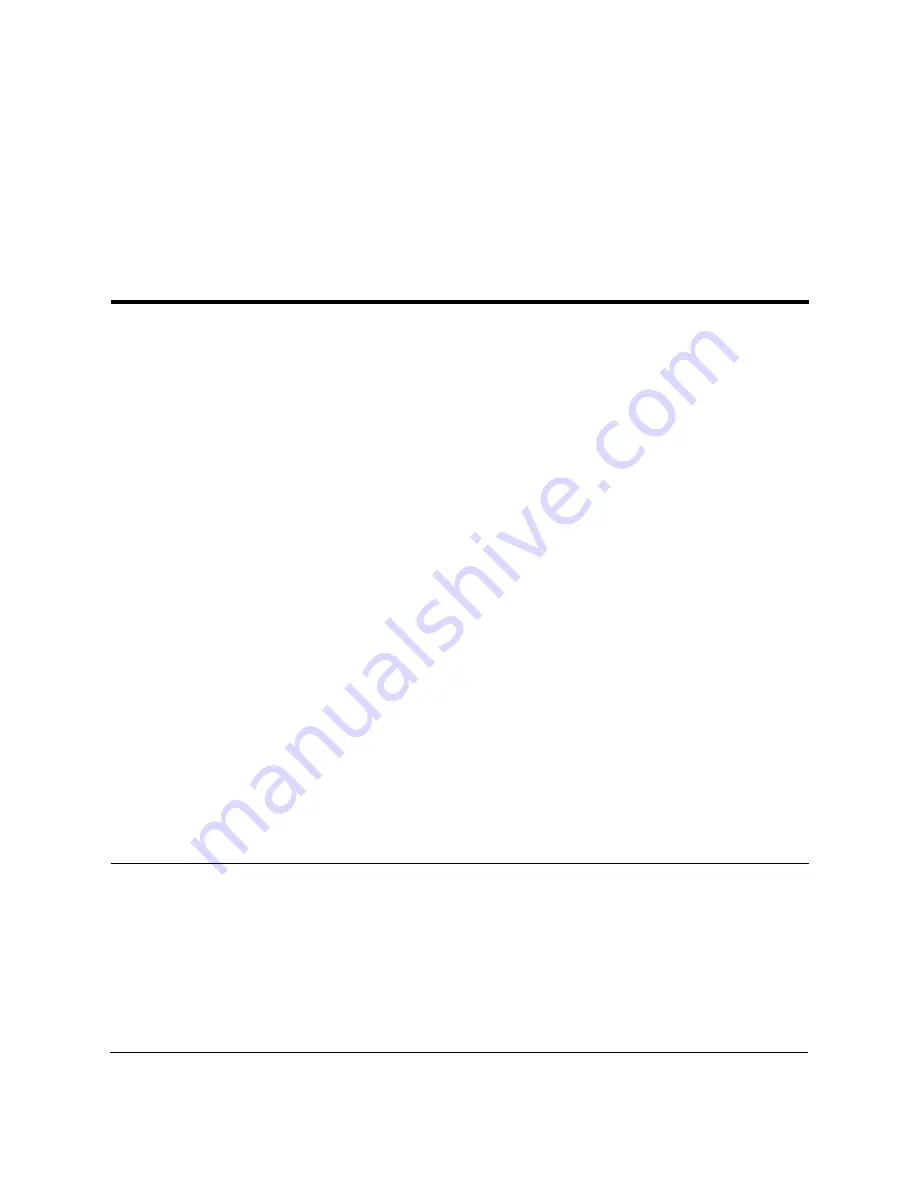
13-24
Frequently Asked Questions
Chapter 13
Faxing Problems
Use the following tables to solve problems that can occur when sending
and receiving faxes with the FAX-L360.
Sending Faxes
Problem
Possible cause
Solution
Cannot send a fax?
The FAX-L360 may have
overheated and shut itself
down.
If you suspect this, unplug
the FAX-L360 and let it cool
for several minutes. Then
plug it back in and try
sending again.
The FAX-L360 may not be set
for the type of telephone line
you have (pulse/tone).
Make sure the FAX-L360 is
set for the type of telephone
line you have. See page 3-12.
(If you are not sure what
type of line you have,
contact your local telephone
company.)
The document may not have
been set correctly in the
Automatic Document Feeder
(ADF).
Remove the document,
stack it, and feed it into the
Automatic Document
Feeder (ADF) again.
The one-touch or coded
speed dialling number you
used may not be registered.
Check the content of the
One-Touch or Coded Speed
Dialling button and make
sure it was registered
correctly. See Chapter 5.
The receiving fax machine
may be out of paper.
Call the other party and
make sure they have paper
in their fax machine.
Summary of Contents for L360
Page 11: ...xii Contents Glossary G 1 Index I 1...
Page 25: ...1 14 Introducing the FAX L360 Chapter 1...
Page 85: ...3 16 Registering Information in the FAX L360 Chapter 3...
Page 103: ...4 18 Paper Handling Chapter 4...
Page 183: ...7 16 Receiving Faxes Chapter 7...
Page 193: ...8 10 Using the Memory Features Chapter 8...
Page 219: ...10 12 Special Features Chapter 10...
Page 285: ...13 46 Frequently Asked Questions Chapter 13...
Page 295: ...14 10 Maintaining Your FAX L360 Chapter 14...
Page 313: ...15 18 The Menu System Chapter 15...
Page 327: ...A 14 Specifications Appendix A...
Page 349: ...D 12 Country specific Features Appendix D...
Page 361: ...G 12 Glossary...
Page 373: ...I 12 Index W Weight document 6 3 paper 4 2...
Page 374: ......
















































