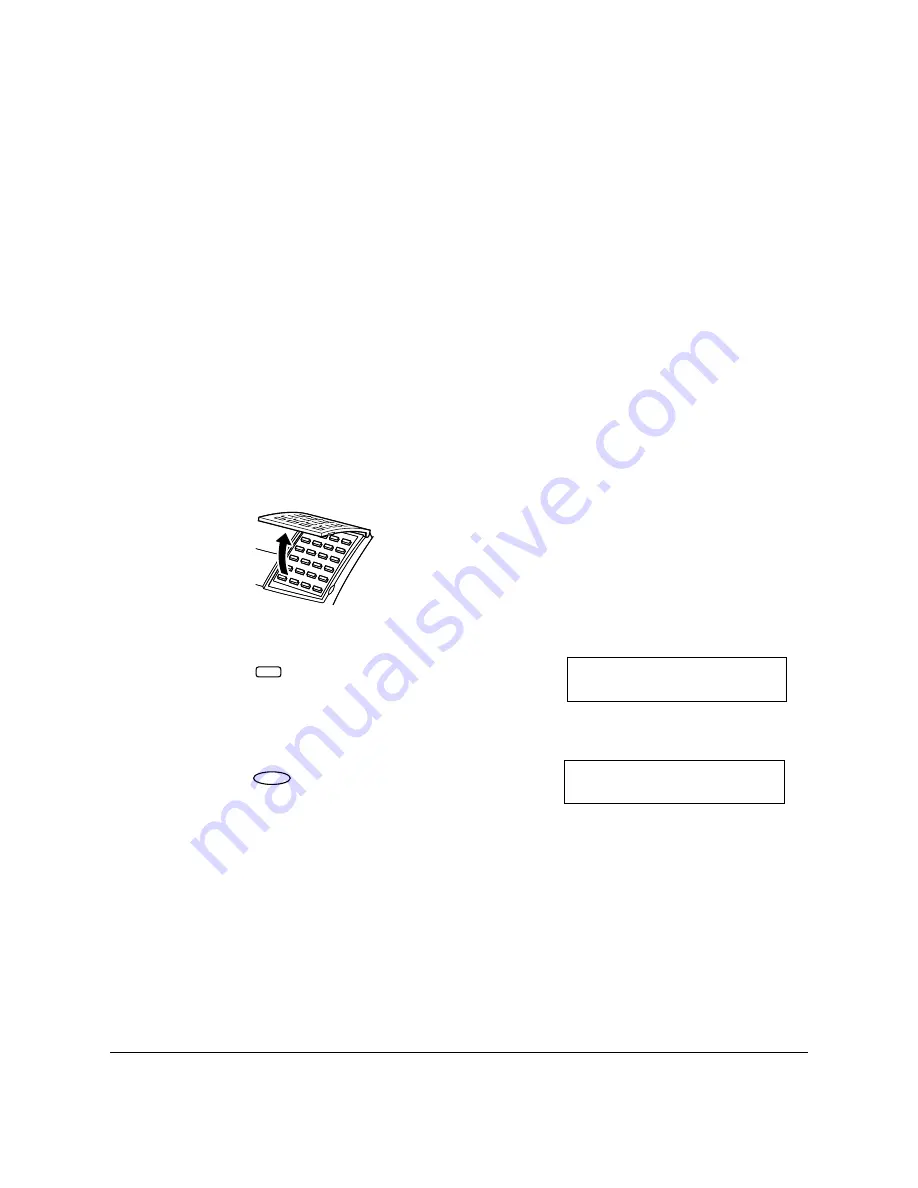
12-2
Reports and Lists
Chapter 12
Activity Report
The Activity Report is printed out automatically by the FAX-L360 after
every 20 sending and receiving transactions. This report lists the details of
the documents you have sent or received so that you can keep track of the
transaction operations your FAX-L360 has performed.
❏
FAX-L360 prints sending and receiving transactions together in the
same report.
❏
When sending a document to many locations (Broadcast), the
transaction number will be the same for each transmission in the
group.
You can also print the Activity Report manually if you want to check the
report before the 20 transactions are completed. Follow this procedure to
print the Activity Report.
1.
Open One-Touch Speed Dial panel.
2.
Press
Report
.
3.
Press
Set
.
Report
R E P O R T
1 . A C T I V I T Y R E P O R T
Set
P R I N T I N G R E P O R T
Summary of Contents for L360
Page 11: ...xii Contents Glossary G 1 Index I 1...
Page 25: ...1 14 Introducing the FAX L360 Chapter 1...
Page 85: ...3 16 Registering Information in the FAX L360 Chapter 3...
Page 103: ...4 18 Paper Handling Chapter 4...
Page 183: ...7 16 Receiving Faxes Chapter 7...
Page 193: ...8 10 Using the Memory Features Chapter 8...
Page 219: ...10 12 Special Features Chapter 10...
Page 285: ...13 46 Frequently Asked Questions Chapter 13...
Page 295: ...14 10 Maintaining Your FAX L360 Chapter 14...
Page 313: ...15 18 The Menu System Chapter 15...
Page 327: ...A 14 Specifications Appendix A...
Page 349: ...D 12 Country specific Features Appendix D...
Page 361: ...G 12 Glossary...
Page 373: ...I 12 Index W Weight document 6 3 paper 4 2...
Page 374: ......






























