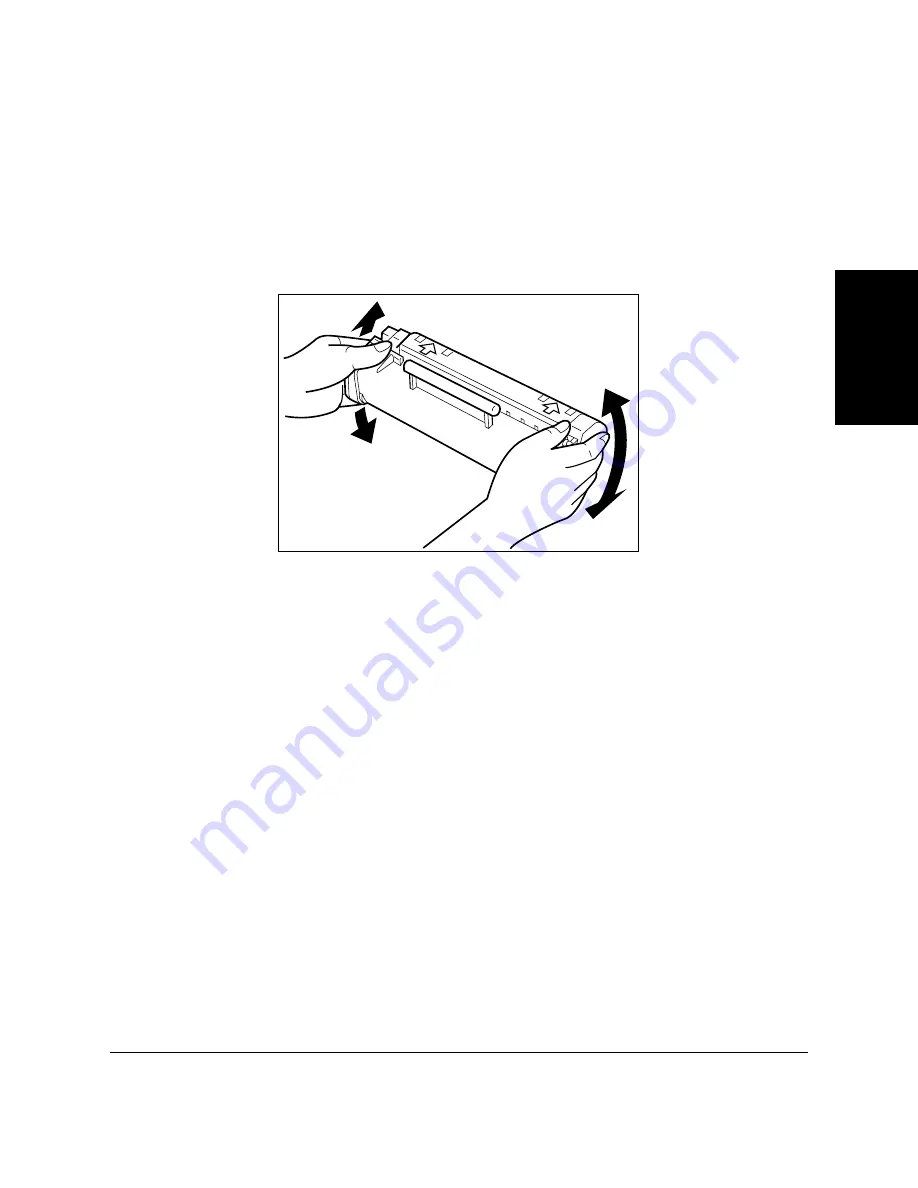
Setting Up Your
FAX-L360
Chapter 2
Setting Up Your FAX-L360
2-33
5.
Remove the new FX-3 toner cartridge from its protective bag.
❏
Save the protective bag the cartridge comes in. You may need to
repack the cartridge later.
6.
Gently rock the cartridge from side to side several times to distribute
the toner evenly inside the cartridge.
❏
Poor print quality may result if the toner becomes unequally
distributed inside the cartridge.
Summary of Contents for L360
Page 11: ...xii Contents Glossary G 1 Index I 1...
Page 25: ...1 14 Introducing the FAX L360 Chapter 1...
Page 85: ...3 16 Registering Information in the FAX L360 Chapter 3...
Page 103: ...4 18 Paper Handling Chapter 4...
Page 183: ...7 16 Receiving Faxes Chapter 7...
Page 193: ...8 10 Using the Memory Features Chapter 8...
Page 219: ...10 12 Special Features Chapter 10...
Page 285: ...13 46 Frequently Asked Questions Chapter 13...
Page 295: ...14 10 Maintaining Your FAX L360 Chapter 14...
Page 313: ...15 18 The Menu System Chapter 15...
Page 327: ...A 14 Specifications Appendix A...
Page 349: ...D 12 Country specific Features Appendix D...
Page 361: ...G 12 Glossary...
Page 373: ...I 12 Index W Weight document 6 3 paper 4 2...
Page 374: ......
















































