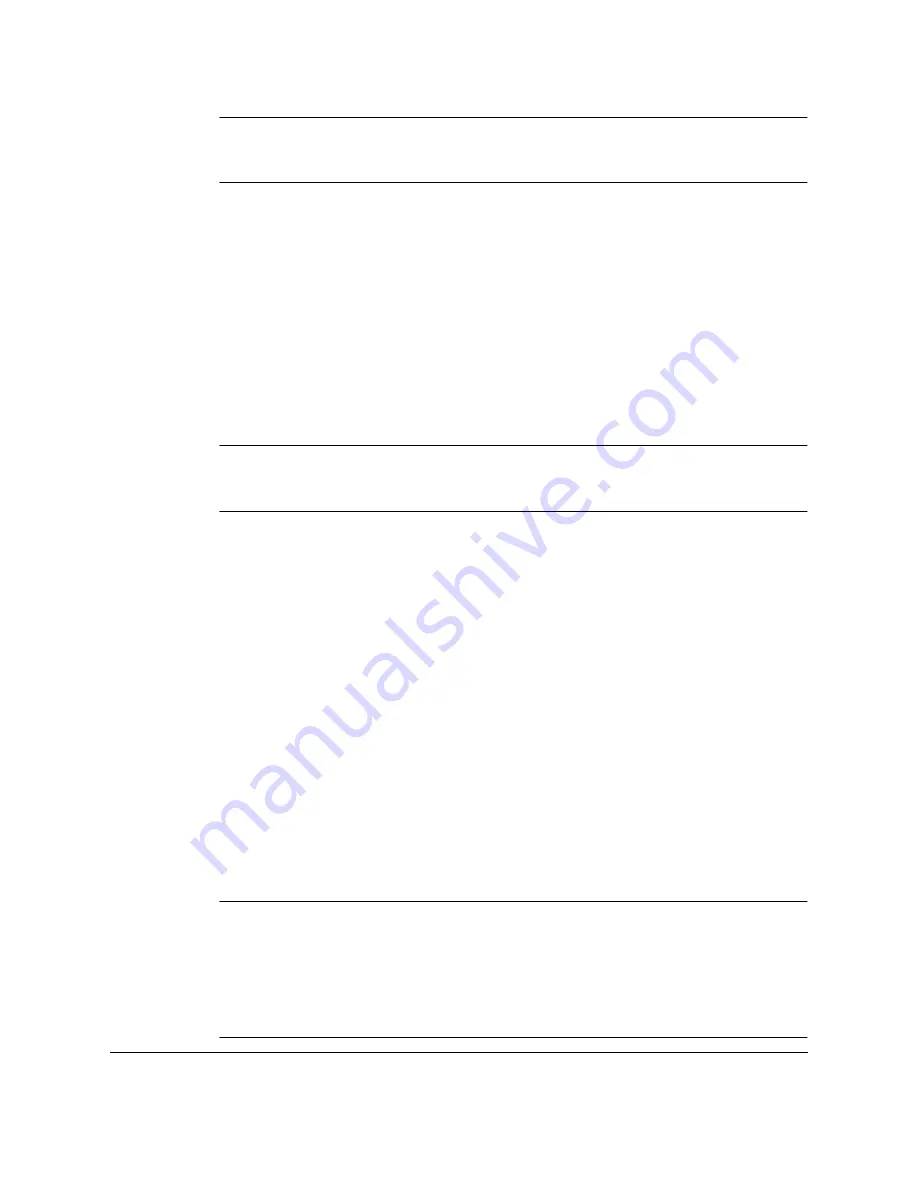
D-4
Country-specific Features
Appendix D
To reduce the risk of electrical shock, first connect the telephone line cord
to the FAX, then connect it to the telephone line jack on the wall.
Use the TAE-cable to connect the FAX to the analogue switch point.
Connecting a Telephone
You can connect both the FAX and a telephone to the same telephone line
jack on the wall using a single telephone line cord.
Purchase a telephone licensed in Germany. For the telephone connection,
you need a TAE connection box with NF-code. Connect the telephone to
the F-code jack and the FAX to the N-code jack of the connection box.
The connected telephone does not ring in the FAX/TEL AUTO SW mode.
When the FAX rings, lift the handset from the cradle.
Connecting an Answering Machine
By connecting an answering machine to the same telephone line jack on
the wall as the FAX, you can not only receive documents from another
fax, but also receive voice calls.
• If you use an answering machine which does not correspond to
DIN44015, compatibility problems may occur with your FAX.
• Purchase an answering machine licensed in Germany.
• To connect an answering machine with a telephone integrated, you
need a TAE connection box with NF-code. Connect the answering
machine to the F-code jack and the FAX to the N-code jack of the
connection box.
• To connect an answering machine without a telephone integrated, use
a connection box with NFN-code.
• Canon cannot guarantee that all answering machines will be
compatible with your FAX, due to varying specifications.
• If you have connected an external device to your FAX, be sure to set
the correct receive mode (See Chapter 7).
• If you want to connect your FAX through a PBX, read the information
on page. 10-2.
N
N
N
Summary of Contents for L360
Page 11: ...xii Contents Glossary G 1 Index I 1...
Page 25: ...1 14 Introducing the FAX L360 Chapter 1...
Page 85: ...3 16 Registering Information in the FAX L360 Chapter 3...
Page 103: ...4 18 Paper Handling Chapter 4...
Page 183: ...7 16 Receiving Faxes Chapter 7...
Page 193: ...8 10 Using the Memory Features Chapter 8...
Page 219: ...10 12 Special Features Chapter 10...
Page 285: ...13 46 Frequently Asked Questions Chapter 13...
Page 295: ...14 10 Maintaining Your FAX L360 Chapter 14...
Page 313: ...15 18 The Menu System Chapter 15...
Page 327: ...A 14 Specifications Appendix A...
Page 349: ...D 12 Country specific Features Appendix D...
Page 361: ...G 12 Glossary...
Page 373: ...I 12 Index W Weight document 6 3 paper 4 2...
Page 374: ......
















































