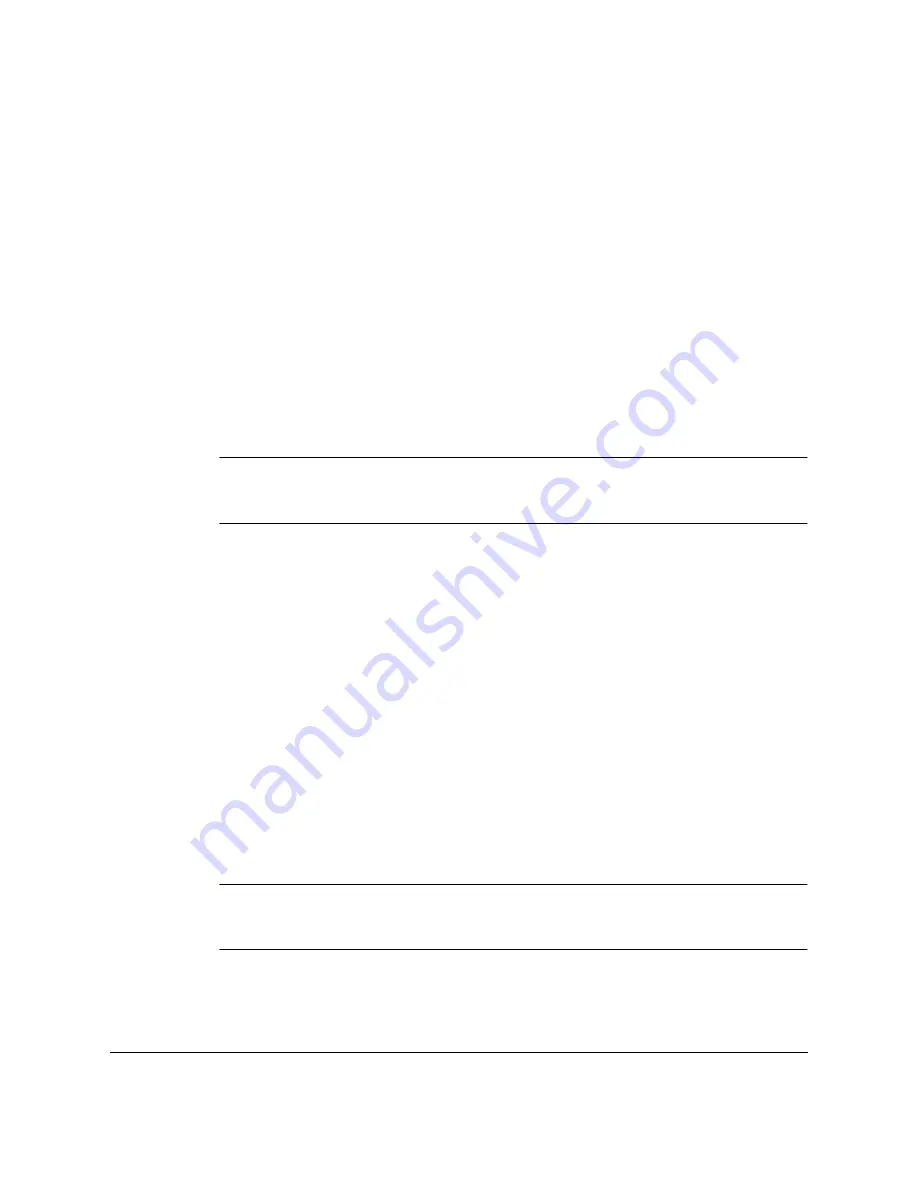
4-4
Paper Handling
Chapter 4
Plain Paper
Follow these guidelines when selecting paper:
❏
The laser printing process uses high temperatures to fuse toner to the
paper. Use paper that will not melt, vaporize, discolour, or emit
dangerous fumes at temperatures near 170ºC. For example, do not
use vellum paper in a laser printer. Make sure any letterhead or
coloured paper you use can withstand high temperatures.
❏
Make sure the paper is free of dust, lint, and oil stains.
❏
Highly textured, extremely smooth or shiny paper does not print
well.
❏
Damp, curled, wrinkled, or torn paper can cause paper jams or poor
print quality.
For paper sizes other than A4, letter, and legal, be sure to use face-up
delivery. See page 4-10 for details.
Envelopes
Standard envelopes with diagonal seams and flaps should print nicely.
Envelopes must meet the requirements listed for plain paper, as well as
the following:
❏
Envelopes must not contain clasps, fasteners, windows, or peel-off
adhesive strips for sealing.
❏
Envelopes must be empty. Do not put anything in the envelope prior
to printing.
❏
Envelopes must be flat and straight. Be sure to flatten out any curls or
wrinkles before printing.
When feeding envelopes, be sure to use face-up delivery. See page 4-10
for details.
N
N
Summary of Contents for L360
Page 11: ...xii Contents Glossary G 1 Index I 1...
Page 25: ...1 14 Introducing the FAX L360 Chapter 1...
Page 85: ...3 16 Registering Information in the FAX L360 Chapter 3...
Page 103: ...4 18 Paper Handling Chapter 4...
Page 183: ...7 16 Receiving Faxes Chapter 7...
Page 193: ...8 10 Using the Memory Features Chapter 8...
Page 219: ...10 12 Special Features Chapter 10...
Page 285: ...13 46 Frequently Asked Questions Chapter 13...
Page 295: ...14 10 Maintaining Your FAX L360 Chapter 14...
Page 313: ...15 18 The Menu System Chapter 15...
Page 327: ...A 14 Specifications Appendix A...
Page 349: ...D 12 Country specific Features Appendix D...
Page 361: ...G 12 Glossary...
Page 373: ...I 12 Index W Weight document 6 3 paper 4 2...
Page 374: ......
















































