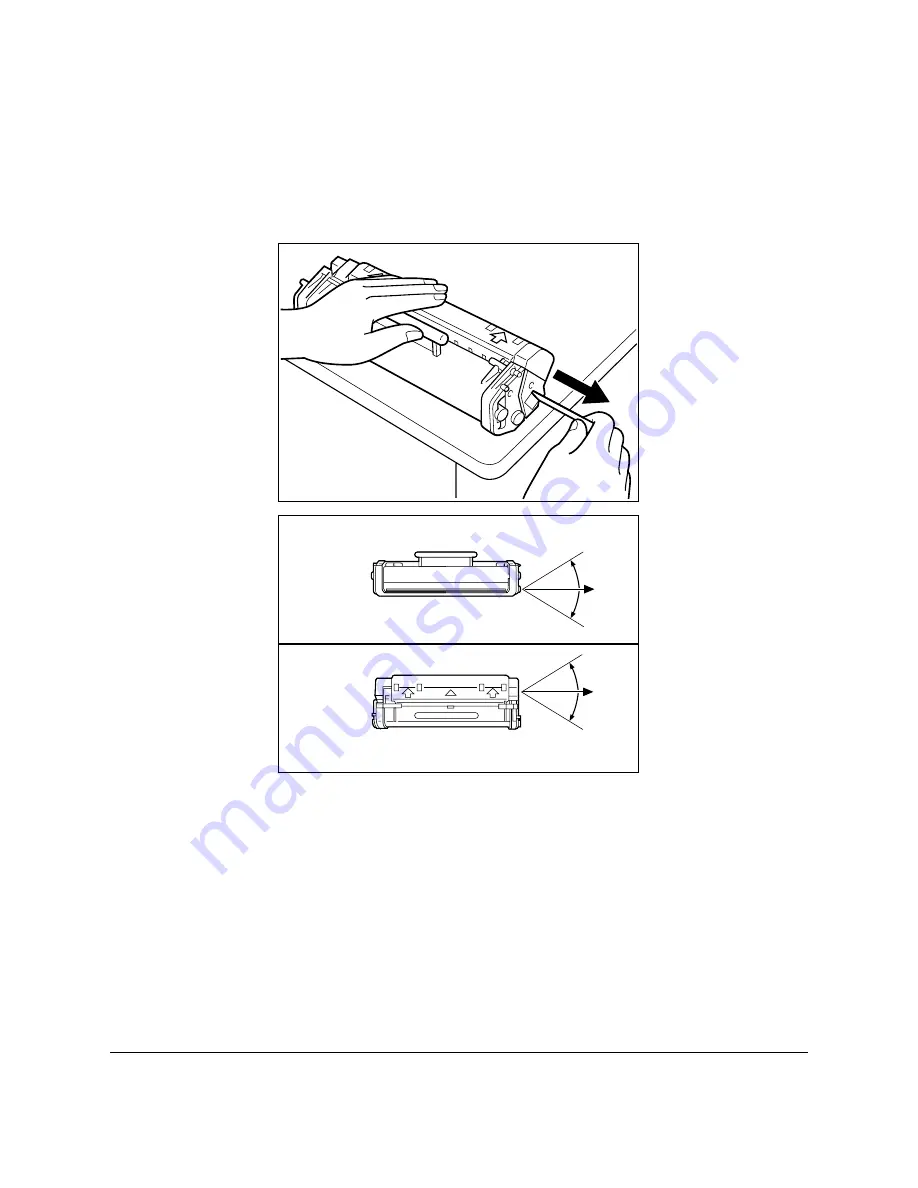
2-34
Setting Up Your FAX-L360
Chapter 2
7.
Place the cartridge on a flat, clean surface, and steady it with one
hand. Remove the seal by gently pulling on the plastic tab with your
other hand.
❏
Use a firm, even pull to remove the plastic seal. To avoid
breaking the seal, do not jerk on it unevenly.
TOP VIEW
PULL IN THIS DIRECTION
SIDE VIEW
PULL IN THIS DIRECTION
Summary of Contents for L360
Page 11: ...xii Contents Glossary G 1 Index I 1...
Page 25: ...1 14 Introducing the FAX L360 Chapter 1...
Page 85: ...3 16 Registering Information in the FAX L360 Chapter 3...
Page 103: ...4 18 Paper Handling Chapter 4...
Page 183: ...7 16 Receiving Faxes Chapter 7...
Page 193: ...8 10 Using the Memory Features Chapter 8...
Page 219: ...10 12 Special Features Chapter 10...
Page 285: ...13 46 Frequently Asked Questions Chapter 13...
Page 295: ...14 10 Maintaining Your FAX L360 Chapter 14...
Page 313: ...15 18 The Menu System Chapter 15...
Page 327: ...A 14 Specifications Appendix A...
Page 349: ...D 12 Country specific Features Appendix D...
Page 361: ...G 12 Glossary...
Page 373: ...I 12 Index W Weight document 6 3 paper 4 2...
Page 374: ......
















































