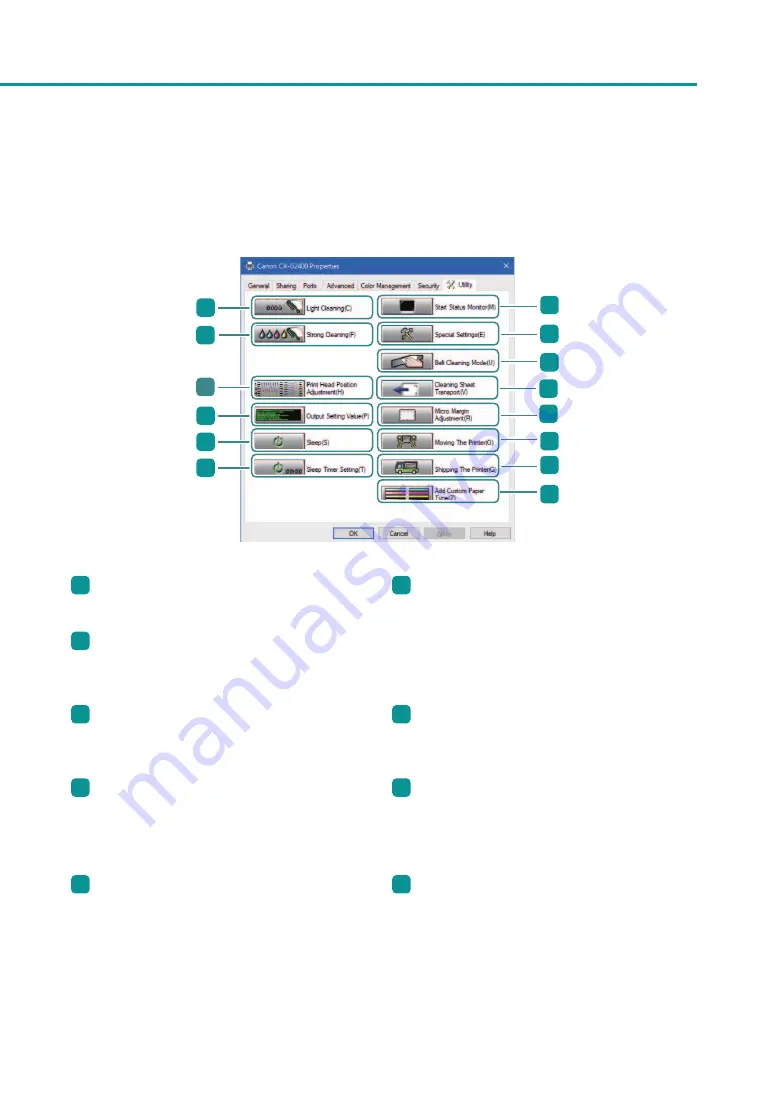
39
Configuring Print Settings
■
[Utility] tab
Perform printer maintenance or change printer settings on the [Utility] tab.
1
2
3
4
5
6
7
9
8
11
12
13
10
14
1
[ Light
Clicking this button cleans the print head.
6
[ Sleep Timer Setting]*
Set the time that elapses before the printer
enters sleep mode and the time that elapses
before the printer is turned off, by clicking this
button.
2
[ Strong Cleaning]
Clicking this button cleans the print head
stronger than [Light Cleaning].
3
[ Print Head Position Adjustment]*
Clicking this button adjusts the print head
position.
7
[ Start Status Monitor]
Clicking this button displays the status monitor.
4
[ Output Setting Value]
Clicking this button outputs the current settings
of this printer.
8
[ Special Settings]*
Configure special settings of this printer by
clicking this button.
Normally, do not use this button.
5
Clicking this button puts the printer into the
sleep mode..
9
[Belt Cleaning Mode]*
Clicking this button cleans the transport belt.






























