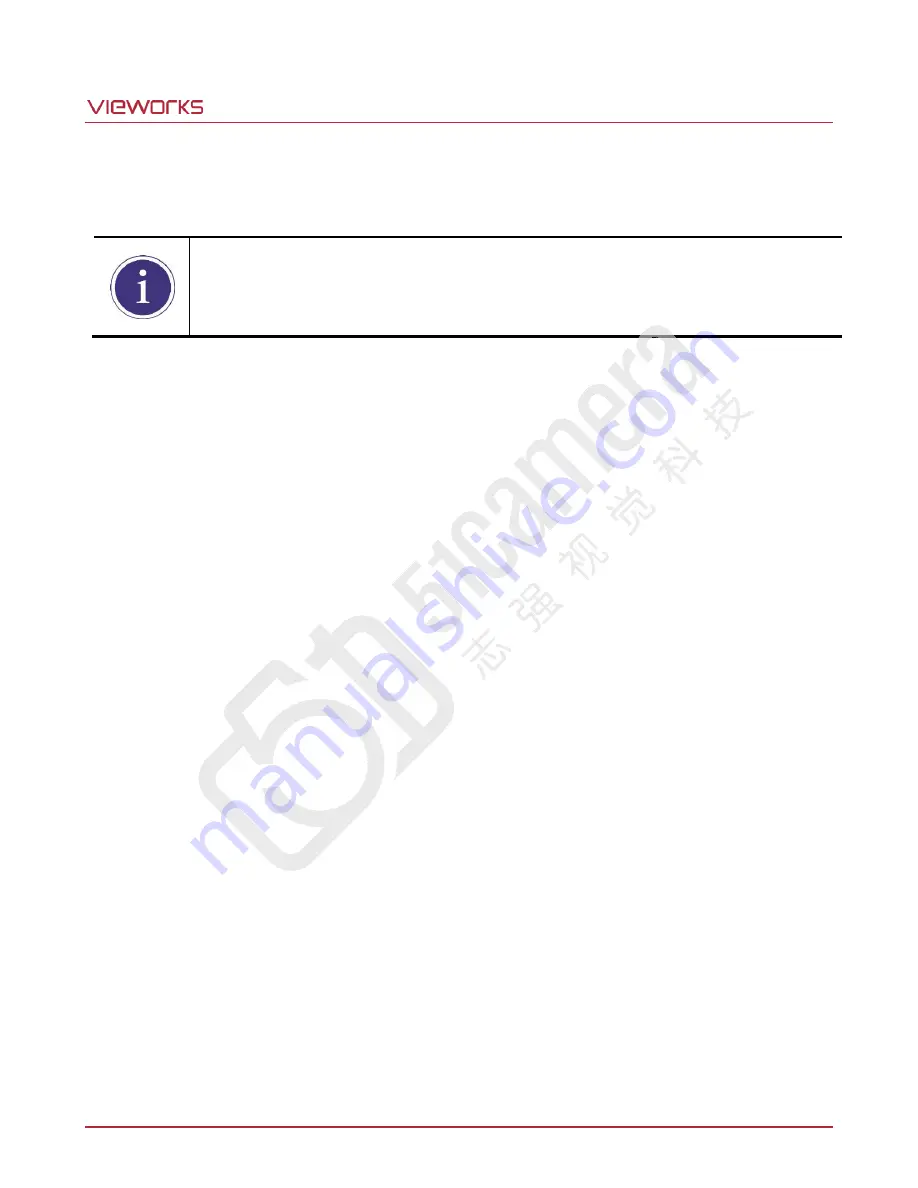
VT Camera Link series
Page 45 of 88
VW40-161-001
9.9.1
Generating and Saving User DSNU Correction Values
To generate and save user DSNU correction values, use the following procedure.
For optimum DSNU correction results, we recommend to generate DSNU data after the
temperature of the camera housing has been stabilized.
1.
The camera will use the entire sensor when generating DSNU correction values. Therefore, we recommend
that you set the ROI setting to use the entire width of the sensor.
2.
Ensure that the camera will be acquiring line images in complete darkness by covering the camera lens,
closing the iris in the lens, or darkening the room.
3.
Begin acquiring line images either by setting the camera for the Free-Run mode or by supplying external
trigger signals to trigger line acquisitions.
4.
Generate DSNU correction values.
Go to step 5 if you execute the
Generate
command to generate DSNU data.
Go to step 6 if you execute the
Generate All
command to generate DSNU data.
5.
If you execute the
Generate
command,
a. Generates DSNU data according to the current Analog Gain setting value. The camera must acquire at
least 1024 line images to create a set of DSNU correction values.
b. After completing 1024 line acquisitions, the generated DSNU correction values will be activated and
saved in the camera’s volatile memory.
c.
To save the generated DSNU correction values in the camera’s Flash (non-volatile) memory, execute the
Save to Flash
command. The previous DSNU values for the current Analog Gain setting value saved in
the memory will be overwritten.
6. If you execute the
Generate All
command,
a. Generates the DSNU data for each Analog Gain setting values (
×
1,
×
2,
×
3,
×
4) and then executes the
Save to Flash
command automatically. The camera must acquire at least 4096 line images to create
sets of DSNU correction values.
b. After completing 4096 line acquisitions, the generated DSNU correction values according to the current
Analog Gain setting value will be activated.
7.
If you change the Analog Gain setting value or want to load the existing values in the Flash memory,
execute the
Load from Flash
command.
Summary of Contents for VT Series
Page 1: ......






























