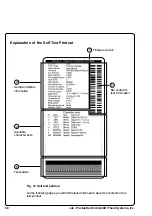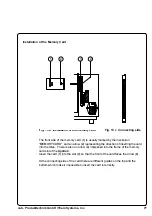79
cab - Produkttechnik GmbH /Tharo Systems, Inc.
Printing from a Memory Card
Using a memory card provides the opportunity to print without a
connection of the Apollo 4 to a computer.
Follow the instructions below, after the card has been installed and the printer
has been switched ON :
1. Switch printer into OFFLINE mode by pressing the
key.
2. After pressing the
key, the file name of the first label saved on the
card will be shown.
3. Using the
key and the
key, you may scroll up and down the
contents of the card. Confirm the selection by pressing the
key.
4. If you have chosen a label with a set number of labels to print, the
Apollo 4
will instantly start printing.
5. For labels with a variable number of labels, the top line of the display
shows "Number of labels", the bottom line shows "00001" with the first
figure flashing. (cursor)
Using the
key and the
key, the figure at the position of the
cursor may be altered. By pressing the
key the cursor can be moved
on to the next figure. After confirming of the last figure, the
Apollo 4
starts
to print.
6. To pause the selection of a label or the input of the number of labels you
may press the
key.
The data saved on the card is also accessible via interface and computer.
F
Summary of Contents for Tharo Apollo 4
Page 1: ...Edition 11 98 Transfer Printer Apollo 4 Operator s Manual ...
Page 7: ...7 cab Produkttechnik GmbH Tharo Systems Inc This page is intentionally left blank ...
Page 45: ...45 cab Produkttechnik GmbH Tharo Systems Inc This page is intentionally left blank ...
Page 82: ...82 cab Produkttechnik GmbH Tharo Systems Inc This page is intentionally left blank ...
Page 84: ...A 2 cab Produkttechnik GmbH Tharo Systems Inc Table A 1 b Character set Windows 1250 ...
Page 85: ...A 3 cab Produkttechnik GmbH Tharo Systems Inc Table A 1 c Character set ISO 8859 1 ...
Page 86: ...A 4 cab Produkttechnik GmbH Tharo Systems Inc Table A 1 d Character set Codepage 850 ...
Page 87: ...A 5 cab Produkttechnik GmbH Tharo Systems Inc Table A 1 e Character set EBCDIC ...
Page 88: ...A 6 cab Produkttechnik GmbH Tharo Systems Inc Table A 1 f Character set Macintosh ...
Page 89: ...A 7 cab Produkttechnik GmbH Tharo Systems Inc Table A 1 g Character set Codepage 852 ...
Page 90: ...A 8 cab Produkttechnik GmbH Tharo Systems Inc Table A 1 h Character set ISO 8859 8 ...
Page 91: ...A 9 cab Produkttechnik GmbH Tharo Systems Inc Unicode Tables Table A 2 a Unicode 0000 00FF ...
Page 92: ...A 10 cab Produkttechnik GmbH Tharo Systems Inc Table A 2 b Unicode 0100 01FF ...
Page 93: ...A 11 cab Produkttechnik GmbH Tharo Systems Inc Table A 2 c Unicode 2000 20FF ...
Page 94: ...A 12 cab Produkttechnik GmbH Tharo Systems Inc Table A 2 d Unicode 2100 21FF ...
Page 114: ...E 2 cab Produkttechnik GmbH Tharo Systems Inc This page is intentionally left blank ...