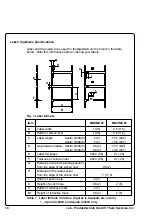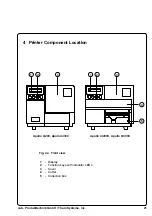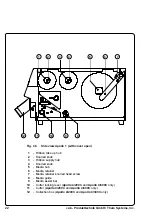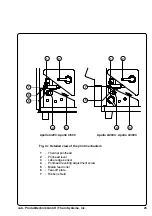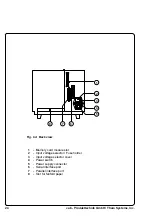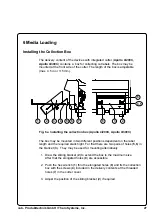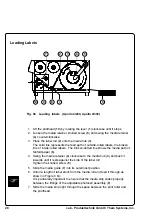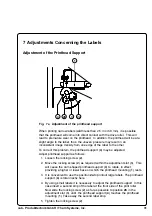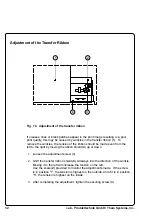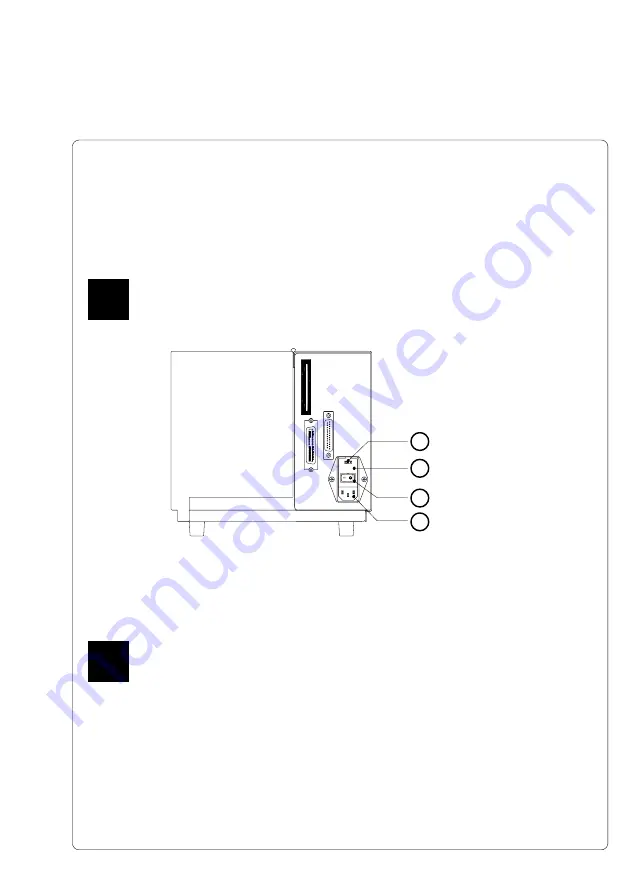
25
cab - Produkttechnik GmbH / Tharo Systems, Inc.
1
2
4
3
5 Connecting the Printer
Connection to Power Supply
The
Apollo 4
is designed for use with 230V A.C/ 50Hz (standard) or 115V A.C/
60Hz.
Before connecting the printer to the power supply, make sure that the
voltage selected on the power supply module of the printer is the same as
your main power supply !
To change the voltage setting, open the cover (
2
) and remove the voltage
selector from the power unit.
If you have changed the operating voltage of your printer the fuses need
replacing as stated below !
230V - 2 x T 1,6A
115V - 2 x T 3,15A
When delivered, the correct fuses for the pre-selected operative voltage are
installed. You will find the necessary fuses for the other voltage in the
accessories package. Slide the voltage selector back into the power supply
module so that the correct voltage is visible in the lid window (
2
).
Connect the printer to a
grounded
outlet using the power cable supplied in the
accessories package.
F
F
1
- Voltage selector
2
- Voltage selector cover
3
- Power switch
4
- Power supply connector
Fig. 5 a Power supply module ( rear view of the printer)
Summary of Contents for Tharo Apollo 4
Page 1: ...Edition 11 98 Transfer Printer Apollo 4 Operator s Manual ...
Page 7: ...7 cab Produkttechnik GmbH Tharo Systems Inc This page is intentionally left blank ...
Page 45: ...45 cab Produkttechnik GmbH Tharo Systems Inc This page is intentionally left blank ...
Page 82: ...82 cab Produkttechnik GmbH Tharo Systems Inc This page is intentionally left blank ...
Page 84: ...A 2 cab Produkttechnik GmbH Tharo Systems Inc Table A 1 b Character set Windows 1250 ...
Page 85: ...A 3 cab Produkttechnik GmbH Tharo Systems Inc Table A 1 c Character set ISO 8859 1 ...
Page 86: ...A 4 cab Produkttechnik GmbH Tharo Systems Inc Table A 1 d Character set Codepage 850 ...
Page 87: ...A 5 cab Produkttechnik GmbH Tharo Systems Inc Table A 1 e Character set EBCDIC ...
Page 88: ...A 6 cab Produkttechnik GmbH Tharo Systems Inc Table A 1 f Character set Macintosh ...
Page 89: ...A 7 cab Produkttechnik GmbH Tharo Systems Inc Table A 1 g Character set Codepage 852 ...
Page 90: ...A 8 cab Produkttechnik GmbH Tharo Systems Inc Table A 1 h Character set ISO 8859 8 ...
Page 91: ...A 9 cab Produkttechnik GmbH Tharo Systems Inc Unicode Tables Table A 2 a Unicode 0000 00FF ...
Page 92: ...A 10 cab Produkttechnik GmbH Tharo Systems Inc Table A 2 b Unicode 0100 01FF ...
Page 93: ...A 11 cab Produkttechnik GmbH Tharo Systems Inc Table A 2 c Unicode 2000 20FF ...
Page 94: ...A 12 cab Produkttechnik GmbH Tharo Systems Inc Table A 2 d Unicode 2100 21FF ...
Page 114: ...E 2 cab Produkttechnik GmbH Tharo Systems Inc This page is intentionally left blank ...