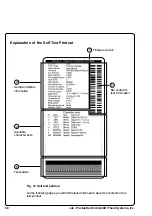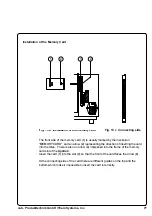78
cab - Produkttechnik GmbH /Tharo Systems, Inc.
Formatting the Memory Card
For operation, the memory card first has to be structured internally in a certain
way. Normally, memory cards are already pre-formatted in a suitable manner.
If the card you are using is not formatted at all, the
Apollo 4
will bring up one of
the messages "Unknown card" or "Structural err." Then, you may format the
card using one of the following three methods :
1. Formatting the card using a PC card drive of a lap-top and the DOS
command "FORMAT".
2. Formatting the card using the
Apollo 4
setup command "Format card".
(see Chapter 9)
3. Formatting the card using the
Apollo 4
interface and the printer command
"Mf;name CR".
Writing on the Memory Card
There are also different methods to write onto a memory card.
The easiest way is to copy label formats, graphics, or font files directly onto the
card using a PC card drive of a lap-top or another computer and the DOS
command "COPY".
Another way is to write on the card using the card drive of the
Apollo 4
and
transfer the data via interface.
For saving a label, you need to put the label design commands into "brackets"
consisting of "Ms"-commands :
Ms LBL;ABC
Command to save a file called "ABC"
J
|
H 100,0,T
|
S l1;0,0,68,71,108
|
Contents of the file "ABC"
T 10,10,0,3,pt15;Memory card
|
A 1[NOPRINT]
|
Ms LBL
End of Save File command
After completing the commands the file "ABC" is stored on the card with all
commands from "J" to "A" which describe the label format.
The parameter [NOPRINT] used within the command A line will suppress the
print of the label while saving the file.
Whenever the file "ABC" is called up, exactly one label will be printed.
If you want to print the label in a variable quantity do not use the A command
within the label description.
Summary of Contents for Tharo Apollo 4
Page 1: ...Edition 11 98 Transfer Printer Apollo 4 Operator s Manual ...
Page 7: ...7 cab Produkttechnik GmbH Tharo Systems Inc This page is intentionally left blank ...
Page 45: ...45 cab Produkttechnik GmbH Tharo Systems Inc This page is intentionally left blank ...
Page 82: ...82 cab Produkttechnik GmbH Tharo Systems Inc This page is intentionally left blank ...
Page 84: ...A 2 cab Produkttechnik GmbH Tharo Systems Inc Table A 1 b Character set Windows 1250 ...
Page 85: ...A 3 cab Produkttechnik GmbH Tharo Systems Inc Table A 1 c Character set ISO 8859 1 ...
Page 86: ...A 4 cab Produkttechnik GmbH Tharo Systems Inc Table A 1 d Character set Codepage 850 ...
Page 87: ...A 5 cab Produkttechnik GmbH Tharo Systems Inc Table A 1 e Character set EBCDIC ...
Page 88: ...A 6 cab Produkttechnik GmbH Tharo Systems Inc Table A 1 f Character set Macintosh ...
Page 89: ...A 7 cab Produkttechnik GmbH Tharo Systems Inc Table A 1 g Character set Codepage 852 ...
Page 90: ...A 8 cab Produkttechnik GmbH Tharo Systems Inc Table A 1 h Character set ISO 8859 8 ...
Page 91: ...A 9 cab Produkttechnik GmbH Tharo Systems Inc Unicode Tables Table A 2 a Unicode 0000 00FF ...
Page 92: ...A 10 cab Produkttechnik GmbH Tharo Systems Inc Table A 2 b Unicode 0100 01FF ...
Page 93: ...A 11 cab Produkttechnik GmbH Tharo Systems Inc Table A 2 c Unicode 2000 20FF ...
Page 94: ...A 12 cab Produkttechnik GmbH Tharo Systems Inc Table A 2 d Unicode 2100 21FF ...
Page 114: ...E 2 cab Produkttechnik GmbH Tharo Systems Inc This page is intentionally left blank ...