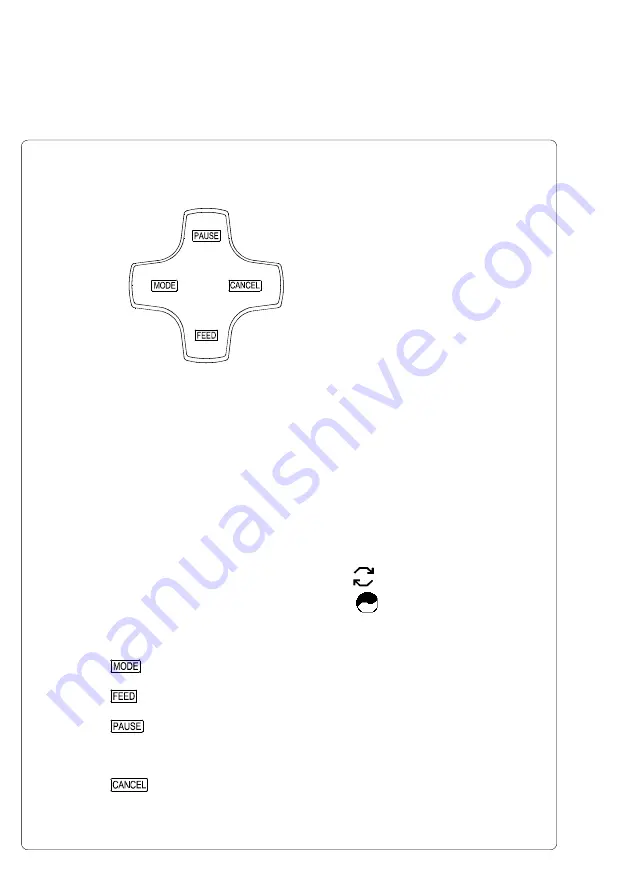
36
cab Produkttechnik GmbH & Co KG
A3-2 / A3 / A4 / A6
Functions of the Control Panel during Printing
System Mode ONLINE
The printer is switched ON and ready to receive data.
The display shows the time and the word "Online".
During the transfer of data a rotating symbol
appears on the display.
When saving data on the PC card the symbol
appears on the display.
Key
Description
Function
on
Switches to OFFLINE mode.
on
Performs a label feed.
(on)
Repeats the print of the last label, after the previous
print job has been completed.
(Only when setup parameter "Pause reprint" is on.)
(on)
Clears internal memory of the previous print job.
"Pause reprint" is no longer available.
Fig. 6b Navigator Pad during Printing
During printing the keys on the Navigator Pad are illuminated to indicate what
functions control the print jobs. The exact key functions in the different system
modes are described below.
The text is not illuminated when the keys have no function in the current mode.
6. Control Panel
Summary of Contents for a3-2
Page 1: ...Edition 10 04 Thermal direct Printer Transfer Printer Operator s Manual...
Page 77: ...77 cab Produkttechnik GmbH Co KG A3 2 A3 A4 A6 A B D C E F 9 Test Options Fig 9l Status Print...
Page 83: ...83 cab Produkttechnik GmbH Co KG A3 2 A3 A4 A6 9 Test Options Fig 9o Printhead Profile...
Page 87: ...87 cab Produkttechnik GmbH Co KG A3 2 A3 A4 A6 9 Test Options Fig 9s Test Grid...






























