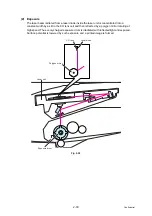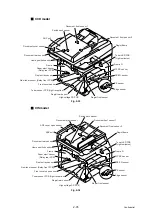3-5
Confidential
2. DISTINGUISH ERROR CAUSE
2.1
ERROR INDICATION
To help the user or the service personnel promptly locate the cause of a problem (if any), the
facsimile equipment incorporates the self-diagnostic functions which display error messages
for machine errors and communications errors.
For the communications errors, the machine also prints out the transmission verification
report and the communications list.
2.1.1 Error messages appearing on the LCD
Error Message
Type of Error
Action
Refer
to
Access Error
The device is removed
from the USB direct
interface while the data is
processing.
Press
Stop/Exit
. Reinsert the device
and try to print with Direct Print.
-
BT call sign
(U.K. only)
The BT call sign is on.
Set BT call sign to off.
-
Cartridge Error
The toner cartridge is not
installed properly.
Pull out the drum unit, take out the
toner cartridge, and put it back into
the drum unit again.
Comm.Error
Poor telephone line quality
caused a communication
error.
Send the fax again or connect the
machine to another telephone line.
Connection Fail
You tried to poll a fax
machine that is not in
Polled Waiting mode.
Send the fax again.
-
Cooling Down
Wait for a while
The temperature of the
drum unit or toner cartridge
is too hot. The machine will
pause its current print job
and go into cooling down
mode. During the cooling
down mode, you will hear
the cooling fan running
while the LCD shows
Cooling Down, and Wait
for a while.
Make sure that you can hear the fan
in the machine spinning and that the
exhaust outlet is not blocked by
something.
If the fan is spinning, remove any
obstacles that surround the exhaust
outlet, and then leave the machine
turned on but do not use it for several
minutes.
Cover is Open
The front cover is not
closed completely.
Close the front cover of the machine.
Cover is Open
The fuser cover is not
closed completely or paper
was jammed in the back of
the machine when you
turned on the power.
Close the fuser cover of the machine.
Make sure paper is not jammed
inside the back of the machine, and
then close the fuser cover.
Cover is Open
The ADF cover is not
closed completely.
Close the ADF cover of the machine.
Disconnected
The other person or other
person’s fax machine
stopped the call.
Try to send or receive again.
Summary of Contents for DCP 8085DN
Page 13: ...CHAPTER 1 SPECIFICATIONS ...
Page 52: ...Confidential CHAPTER 2 THEORY OF OPERATION ...
Page 69: ...2 16 Confidential 3 3 Paper Feeding Fig 2 18 LT path DX path MP path Paper tray path ...
Page 89: ...CHAPTER 3 ERROR INDICATION AND TROUBLESHOOTING ...
Page 178: ...Confidential CHAPTER 4 PERIODICAL MAINTENANCE ...
Page 248: ...CHAPTER 5 DISASSEMBLY REASSEMBLY ...
Page 265: ...5 12 Confidential Fig 5 7 EM2 4 places Separation pad ASSY ...
Page 501: ...Confidential CHAPTER 6 ADJUSTMENTS AND UPDATING OF SETTINGS REQUIRED AFTER PARTS REPLACEMENT ...
Page 507: ...6 5 Confidential 8 Alert warning message of WHQL appears Click Continue Anyway to proceed ...
Page 516: ...CHAPTER 7 SERVICE MODE ...
Page 525: ...7 7 Confidential For color scanning Fig 7 2 ...
Page 527: ...7 9 Confidential For white and black scanning Fig 7 3 ...
Page 528: ...7 10 Confidential For color scanning Fig 7 4 ...
Page 567: ...Confidential CHAPTER 8 CIRCUIT DIAGRAMS WIRING DIAGRAM ...
Page 569: ...8 1 Confidential 1 CIRCUIT DIAGRAMS High voltage Power Supply PCB Circuit Diagram Fig 8 1 ...
Page 570: ...8 2 Confidential LVPS PCB Circuit Diagram 230V Fig 8 2 ...
Page 571: ...8 3 Confidential LVPS PCB Circuit Diagram 115V Fig 8 3 ...