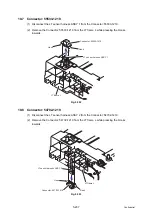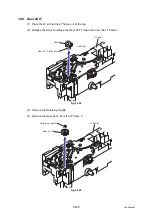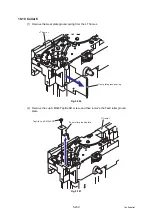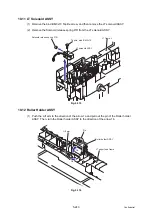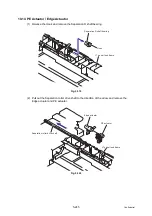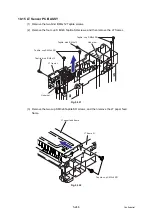6-2
Confidential
<Procedures>
■
Rewriting the Firmware
• How to rewrite the firmware by using the USB flash memory drive
If you save program files in the USB flash memory drive and plug it into the USB direct
Interface, you can rewrite the firmware and set the country.
(1) Save the necessary program files such as Main firmware (djf file) and Sub firmware
(PCL/PS) (djf file) to rewrite them into the USB flash memory drive.
(2) Connect the USB flash memory drive to the USB direct interface on the front of the
machine while the machine is in the ready state.
Fig. 6-1
(3) “Direct Print” is displayed on the first line of the LCD, and the file names will be shown
on the second or lower line of the LCD. Press the [ ] or [ ] button to choose the Sub
firmware, and press the [
OK
] button.
(4) When “Program Update/ Press Start” appears on the LCD, press the [
OK
] button to
start. The “Program Updating/ Do not turn OFF” message appears on the LCD with
Status LED on while rewriting the firmware. Do not turn off the machine.
(5) After completion of firmware rewriting, the machine is rebooted and returns to the
Ready state automatically.
(6) Press the [ ] or [ ] button to choose the Main firmware, then follow the steps from
(4) to (6).
(7) Remove the USB flash memory drive from the USB direct interface once the update
have finished.
Note;
• Make sure that the USB flash memory drive has enough space to save the
program file.
• In order to verify the data list saved in the USB memory, press the [ ] or [ ]
button after the message described in Step (4) appears on the LCD, and check
the list shown on the LCD.
Note;
• When pressing the [
*
] and [
#
] keys at the same time, you can check the firmware
version of the the Main Program on the LCD.
Summary of Contents for DCP 8085DN
Page 13: ...CHAPTER 1 SPECIFICATIONS ...
Page 52: ...Confidential CHAPTER 2 THEORY OF OPERATION ...
Page 69: ...2 16 Confidential 3 3 Paper Feeding Fig 2 18 LT path DX path MP path Paper tray path ...
Page 89: ...CHAPTER 3 ERROR INDICATION AND TROUBLESHOOTING ...
Page 178: ...Confidential CHAPTER 4 PERIODICAL MAINTENANCE ...
Page 248: ...CHAPTER 5 DISASSEMBLY REASSEMBLY ...
Page 265: ...5 12 Confidential Fig 5 7 EM2 4 places Separation pad ASSY ...
Page 501: ...Confidential CHAPTER 6 ADJUSTMENTS AND UPDATING OF SETTINGS REQUIRED AFTER PARTS REPLACEMENT ...
Page 507: ...6 5 Confidential 8 Alert warning message of WHQL appears Click Continue Anyway to proceed ...
Page 516: ...CHAPTER 7 SERVICE MODE ...
Page 525: ...7 7 Confidential For color scanning Fig 7 2 ...
Page 527: ...7 9 Confidential For white and black scanning Fig 7 3 ...
Page 528: ...7 10 Confidential For color scanning Fig 7 4 ...
Page 567: ...Confidential CHAPTER 8 CIRCUIT DIAGRAMS WIRING DIAGRAM ...
Page 569: ...8 1 Confidential 1 CIRCUIT DIAGRAMS High voltage Power Supply PCB Circuit Diagram Fig 8 1 ...
Page 570: ...8 2 Confidential LVPS PCB Circuit Diagram 230V Fig 8 2 ...
Page 571: ...8 3 Confidential LVPS PCB Circuit Diagram 115V Fig 8 3 ...