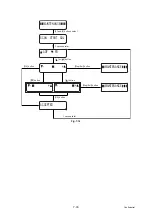7-23
Confidential
4.10 Sensor Operational Check (Function code 32)
<Function>
This function allows you to check whether the each sensors work correctly.
<Operating Procedure>
(1) Press the [
3
] and [
2
] keys in this order in the initial stage of the maintenance mode.
The machine beeps 1100 Hz and 400 Hz tones cyclically through the following volumes
for testing the speaker. To stop beeping, press the [
OK
] button.
If the sensing status are as listed below, the LCD will show the following:
"C1P1C2P2T2T3BC**", "TNMPNTRMRSPOCV" and "DFDRDLDSFCFH****"
(which can be switched by pressing the [
Start
] button for machines.)
Given below is the relationship among the LCD indication, sensor names and sensor
status.
(2) Change the detecting conditions to check that the indication on the LCD changes
according to the sensor states. For instance, insert paper through the document front
(or rear) sensor or the registration sensor (s), open the front cover or the document
cover, remove the toner cartridge, jam paper at the paper outlet, insert paper from the
manual feeder, and load a recording paper tray, etc.
LCD
Sensors
Sensing status
C1
P1
C2
P2
T2
T3
BC
Tray1 sensor
Tray1 paper sensor
Tray2 sensor
Tray2 paper sensor
Tray2 connect sensor
Tray3 connect sensor
Back cover sensor
(Used for both standard tray and duplex tray.)
Tray installed.
Recording paper detected.
Tray installed.
Recording paper detected.
Tray2 connected.
Tray3 connected. (Not used)
Back cover detected.
(Tray detected.)
TN
MP
NT
RM
RS
PO
CV
Toner sensor
Multi-purpose tray sensor
New toner sensor
Front registration sensor
Rear registration sensor
Paper ejection sensor
Front cover sensor
Toner detected.
Recording paper detected.
New toner detected.
No paper detected.
No paper detected.
No paper detected.
Front cover detected.
DF
DR
DL
DS
FC
FH
AC
AS
Document front sensor (CCD model only)
Document front sensor 1 (CIS model only)
Document rear sensor
ADF document separation sensor/
Size sensor (CCD model only)
Document front sensor 2 (CIS model only)
ADF document switch back sensor
FB cover sensor
Document scanner home position sensor
ADF cover open sensor (CIS model only)
Paper eject sensor (CIS model only)
No document detected.
No document detected.
No document detected.
Document detected.
No document detected.
No document detected.
Document cover closed.
Scanner module home position detected.
ADF cover closed.
Document detected.
400 Hz
Low Medium High
OFF
OFF
1100 Hz
Low Medium High
Summary of Contents for DCP 8085DN
Page 13: ...CHAPTER 1 SPECIFICATIONS ...
Page 52: ...Confidential CHAPTER 2 THEORY OF OPERATION ...
Page 69: ...2 16 Confidential 3 3 Paper Feeding Fig 2 18 LT path DX path MP path Paper tray path ...
Page 89: ...CHAPTER 3 ERROR INDICATION AND TROUBLESHOOTING ...
Page 178: ...Confidential CHAPTER 4 PERIODICAL MAINTENANCE ...
Page 248: ...CHAPTER 5 DISASSEMBLY REASSEMBLY ...
Page 265: ...5 12 Confidential Fig 5 7 EM2 4 places Separation pad ASSY ...
Page 501: ...Confidential CHAPTER 6 ADJUSTMENTS AND UPDATING OF SETTINGS REQUIRED AFTER PARTS REPLACEMENT ...
Page 507: ...6 5 Confidential 8 Alert warning message of WHQL appears Click Continue Anyway to proceed ...
Page 516: ...CHAPTER 7 SERVICE MODE ...
Page 525: ...7 7 Confidential For color scanning Fig 7 2 ...
Page 527: ...7 9 Confidential For white and black scanning Fig 7 3 ...
Page 528: ...7 10 Confidential For color scanning Fig 7 4 ...
Page 567: ...Confidential CHAPTER 8 CIRCUIT DIAGRAMS WIRING DIAGRAM ...
Page 569: ...8 1 Confidential 1 CIRCUIT DIAGRAMS High voltage Power Supply PCB Circuit Diagram Fig 8 1 ...
Page 570: ...8 2 Confidential LVPS PCB Circuit Diagram 230V Fig 8 2 ...
Page 571: ...8 3 Confidential LVPS PCB Circuit Diagram 115V Fig 8 3 ...