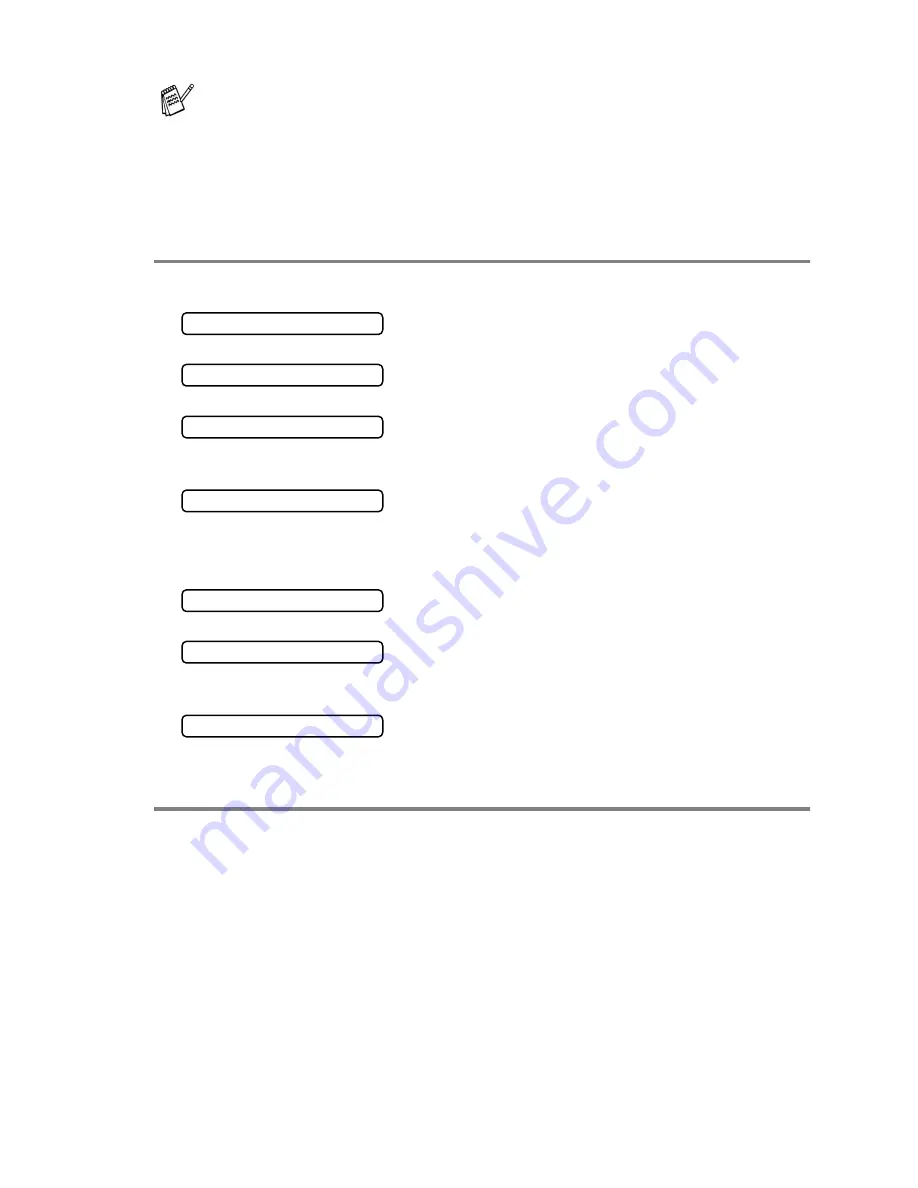
PRINTING REPORTS
9 - 2
Printing reports
You can print the following lists and reports:
To print a report
1
Make sure that there is no original in the ADF.
2
Press
Copy/Reports
, then enter the number (see list above) of the report
you want to print. For example, press
6
to print the
USER SETTINGS
.
3
Press
Stop/Exit
.
If you select 6, 12, 24 hours, 2 or 7 days, the fax machine will print the report
at the selected time and then erase all jobs from its memory. If the fax
machine’s memory becomes full with 30 jobs before the time you selected has
passed, the fax machine will print the Journal Period early and then erase all
jobs from memory. If you want an extra report before it is due to print, you can
print it without erasing the jobs from memory.
Lists basic operational steps and menu selections.
Lists names and numbers stored in One-Touch
and Speed-Dial memory, in numerical order.
Journal lists information about the last 30
incoming and outgoing faxes. TX means Transmit;
RX means Receive.
Prints a Transmission Verification Report for your
last transmission.
This information will remain until you pick up the
handset.
Quick-Dial list (above), alphabetically.
Lists settings for
INITIAL SETUP
,
SETUP
RECEIVE
,
SETUP SEND
,
SETUP REPORTS
,
REMOTE FAX OPT
and
TEL SERVICE
.
Lists summary information and amount of
occupied memory.
1.HELP LIST
2.QUICK-DIAL
3.FAX JOURNAL
4.TRANSMISSION
5.TEL.INDEX
6.USER SETTINGS
7.MEMORY STATUS
















































