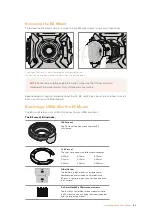To attach a F mount lens:
Attaching and removing a F mount lens on Blackmagic
URSA Broadcast with the optional F mount fitted
1
Align the dot on your lens with the dot on the camera mount. Many lenses have a visual
indicator, for example a blue, red or white dot.
2
Insert the lens into the mount and twist counterclockwise until it locks into place.
3
To remove the lens, hold down the locking button, rotate the lens clockwiseuntil its dot
or indicator reaches the 2 o’clock position, and gently remove.
Blackmagic URSA Mini Pro PL Mount
Attaching the PL mount to your URSA Broadcast lets you use high end precision cinema lenses
and Super 16mm PL lenses for feature film and television production.
PUSH
LENS
NOTE:
Blackmagic URSA Mini Pro F mount features a mechanical iris adjustor. To use
older style F mount lenses with built in focus rings with this mount, your lenses aperture
will need to be set and locked to its smallest setting, such as f/22.
TIP:
Many Super 16 lenses match well with URSA Broadcast’s sensor size, giving you
the same field of view and depth of field characteristics as Super 16 when using them
on URSA Broadcast with a PL mount.
171
Interchangeable Lens Mount