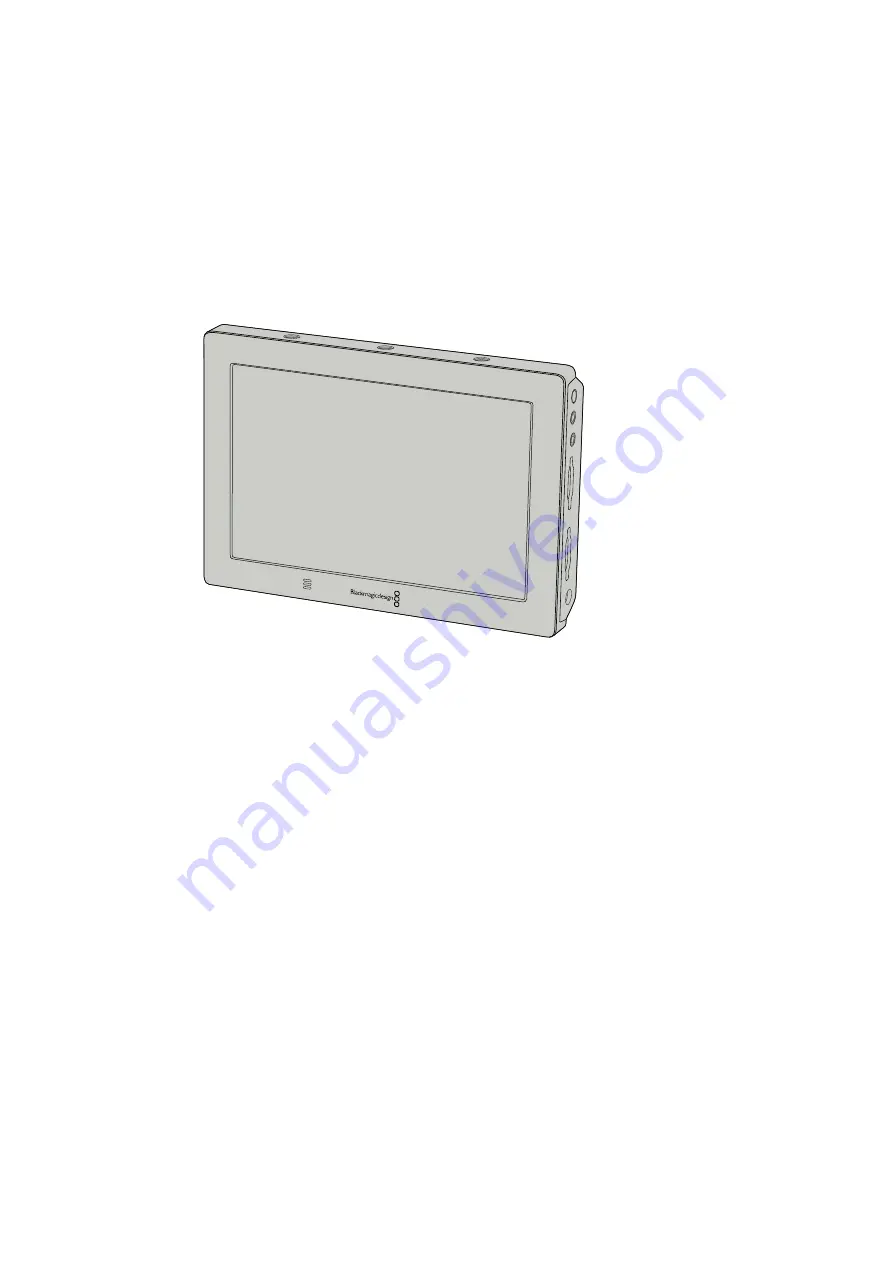
Trigger Record
Your URSA Broadcast automatically sends a signal via the SDI outputs that will trigger recording
when connected to equipment that supports the SDI trigger record feature, such as Blackmagic
Video Assist. This means when you press record on your camera, your external SDI equipment
will also start recording, and will stop recording when you press record again.
You will also need to set your equipment to enable SDI trigger recording to make sure it
responds to the trigger signal from your URSA Broadcast. If your SDI equipment supports SDI
trigger recording, it can usually be enabled using your SDI equipment’s settings menu.
You can trigger recording on other SDI video equipment, for example
Blackmagic Video Assist 4K, using the trigger record feature on your camera
Record Duration Table
Tables are provided showing approximate record duration in minutes and seconds compared
to format, project frame rate and media size. The maximum recording time for your storage
media will vary depending on the data size of the CFast or SD card and the recording format
and frame rate you choose. For example, the storage rate for Apple ProRes 422 HQ at
3840 x 2160 is approximately 880 Mbps. At 24 frames per second, you can record
approximately 47 minutes of video on a 256GB CFast 2.0 or SD card. At the same settings
you can record approximately 23 minutes of video on a 128GB CFast 2.0 or SD card, which is
approximately half the record duration of the 256GB card.
It should be noted that record duration on CFast 2.0 and SD cards can also vary slightly
between cards from different manufacturers. It can also vary depending on whether the storage
media is formatted as ExFat or Mac OS Extended.
Simple scenes containing less detail tend to require less data than more dense compositions.
The values in these tables assume shots with a high complexity, which means you may get
slightly longer record times depending on the nature of your shoot.
30
30
Recording
















































