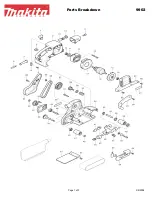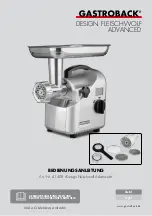Universal Optical Drill Grinder
Operator's Manual Issue 06/01 Rev 02
27
Maintenance
Replacing projection lamp
Projection lamp is hot.
-
Remove protective hood 1
-
Remove projection lamp 2
(hold with two fingers)
Never touch the glass body of new
projection lamps
-
Grasp new projection lamps using protective sleeve
-
Insert lamp in socket
-
Remove protective sleeve
-
Mount protective hood
Changing the sapphire lens
-
Remove protective hood 1
-
Check whether screw 2 is tight
-
Slacken pressure nut using special spanner 4
Do not smudge or smear inside of
sapphire lens
-
Replace sapphire lens
see Figures for mounting position
-
Tighten pressure nut using special spanner
-
Mount protective hood
Changing viewing screen
-
Slacken three fastening screws
-
Remove light protection hood
-
Remove viewing screen
-
Insert new viewing screen as follows:
-
Smooth side outwards
-
Align viewing screen lines with marking in housing
-
Carefully mount light protection hood
-
Insert three screws and tighten
Do not touch printed side of new
viewing screen (lines).