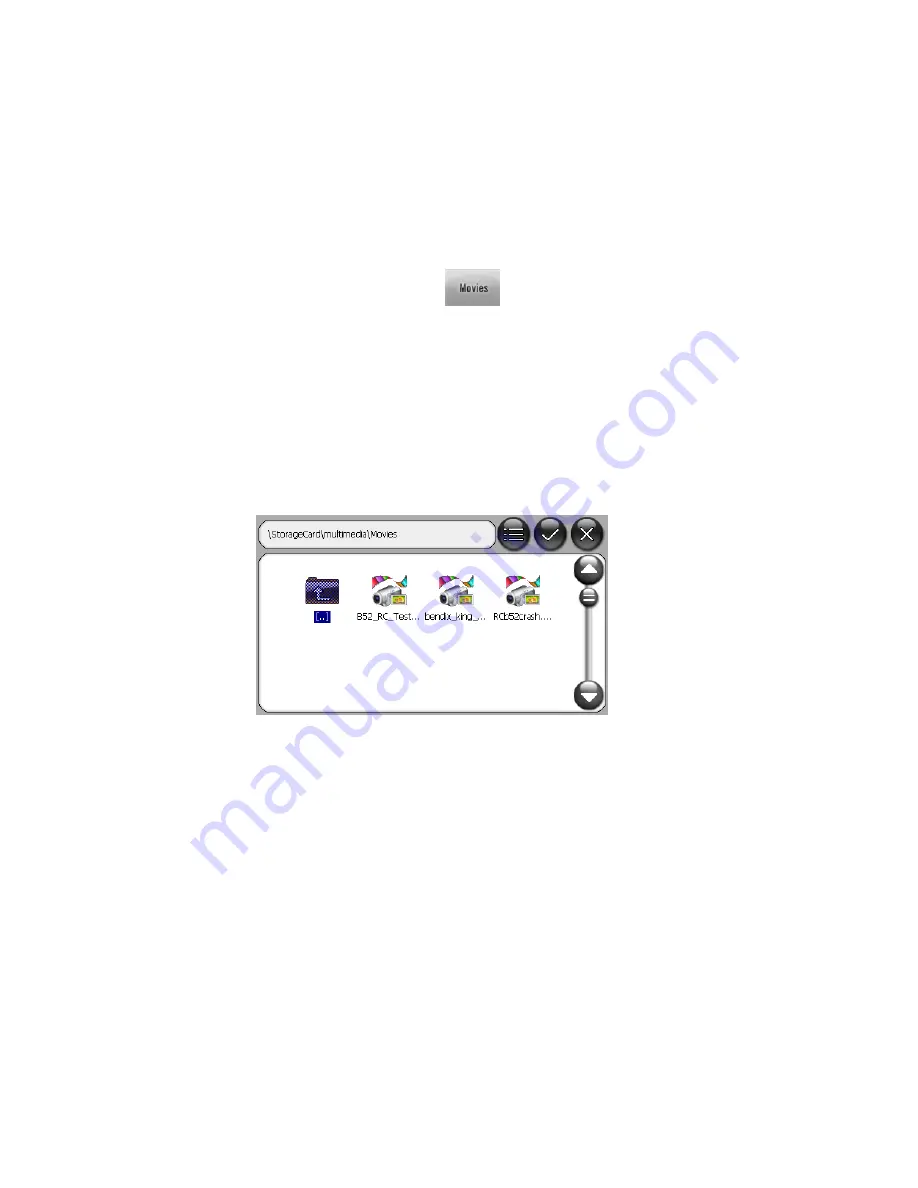
AV8OR User’s Guide
Multimedia
Pub. No D200803000008 Page 5-4 Rev 3 Apr 2009
© Honeywell International Inc. Do not copy without express permission of
Honeywell.
MOVIE PLAYER
To select a movie to view, tap the
icon on the Multimedia
menu page.
The Movie program opens to the default Multimedia/movies folder on
the SD card
as shown in the figure below
.
The movie player supports the following video formats:
•
AVI
•
WMV
•
MPG
•
ASF
Figure 5-6: Movie Player – Searching for a Movie
Double tap on a movie file to play the movie.






























