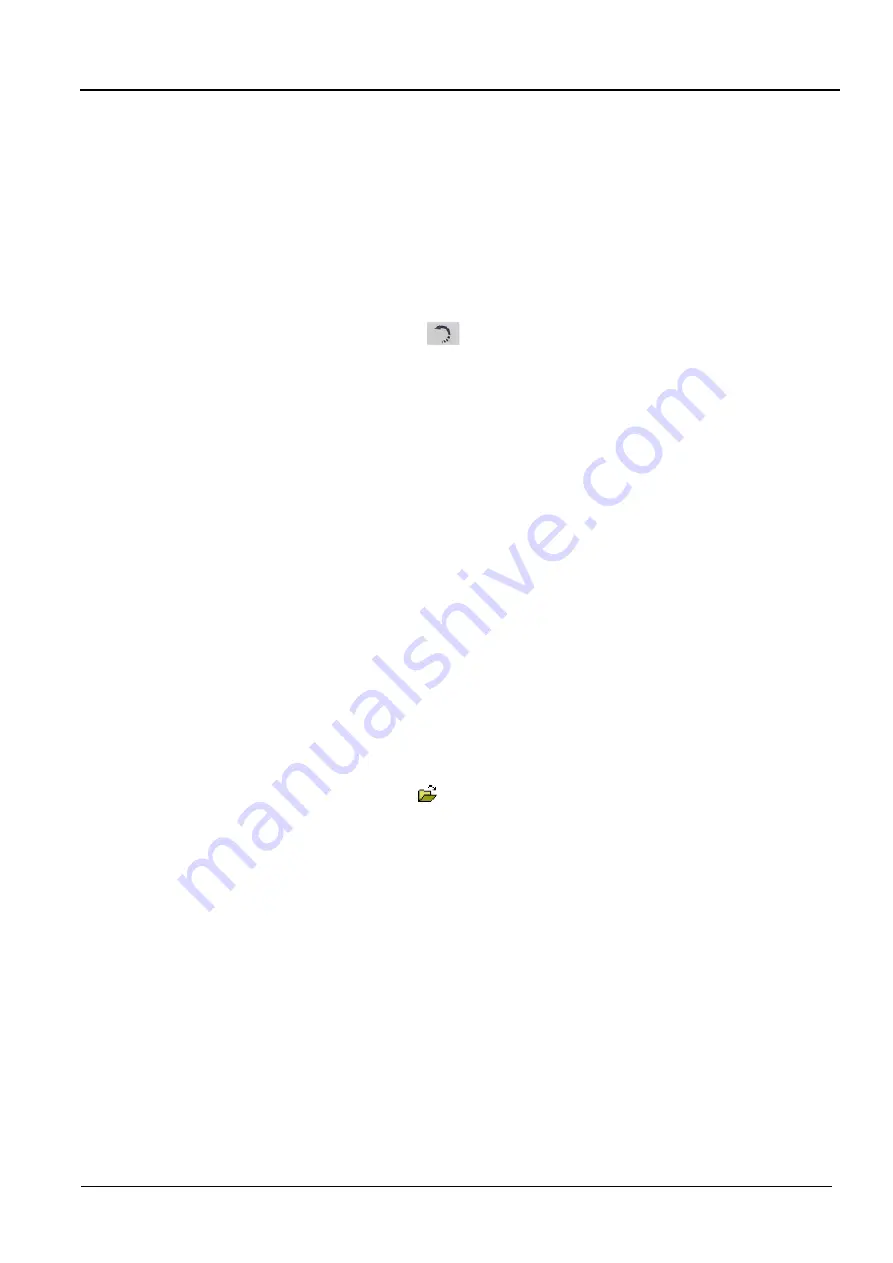
Cable fault pre-location
Syscompact 2000 M pro
58 / 98
822-175-2
7. Place a distance cursor at the point where the two traces diverge.
For a better evaluation, the trace of the first measurement can be moved or a difference
curve displayed.
Moving the trace
a. Press the
COMPARE
key.
b. Use the rotary knob to select the
SHIFT
button and press the rotary knob.
c. To move the trace horizontally, turn the rotary knob.
To move the trace vertically, press the rotary knob and then turn it.
d. To exit move mode, press the
key.
Displaying the difference curve
e. Press the
COMPARE
key.
f. Use the rotary knob to select the
DIFF
button and press the rotary knob.
The difference between each point on the two traces is calculated and displayed as a
difference curve.
g. To display the two traces again, select the
SPLIT
button and press the rotary knob.
Displaying three traces
1. Perform a measurement on the first phase.
2. Save the measurement data.
Further information: Chapter
Saving measurement data
(on page 45)
3. Perform a measurement with the same settings on the second phase.
4. Press the
FUNCTION
key.
5. Use the rotary knob to select the
Set REF
button and press the rotary knob.
The trace of the second measurement is saved temporarily.
6. Perform a measurement with the same settings on the third phase.
7. Press the
COMPARE
key.
8. Use the rotary knob to select the
Insert REF
button and press the rotary knob.
The trace of the second measurement is inserted in the reflection image.
9. Press the
FUNCTION
key.
10. Use the rotary knob to select the
button and press the rotary knob.
11. Use the rotary knob to select the measurement data of the first measurement and press
the rotary knob.
The traces of the first, second and third phases are displayed.
Recommendation if the fault position is not easily visible
If the fault position is not visible properly in the reflection image and the measurement has
been performed on a live cable, de-energise the cable and repeat the measurement with
the voltage protection disabled.
Summary of Contents for Sys compact 2000 M pro
Page 97: ......






























