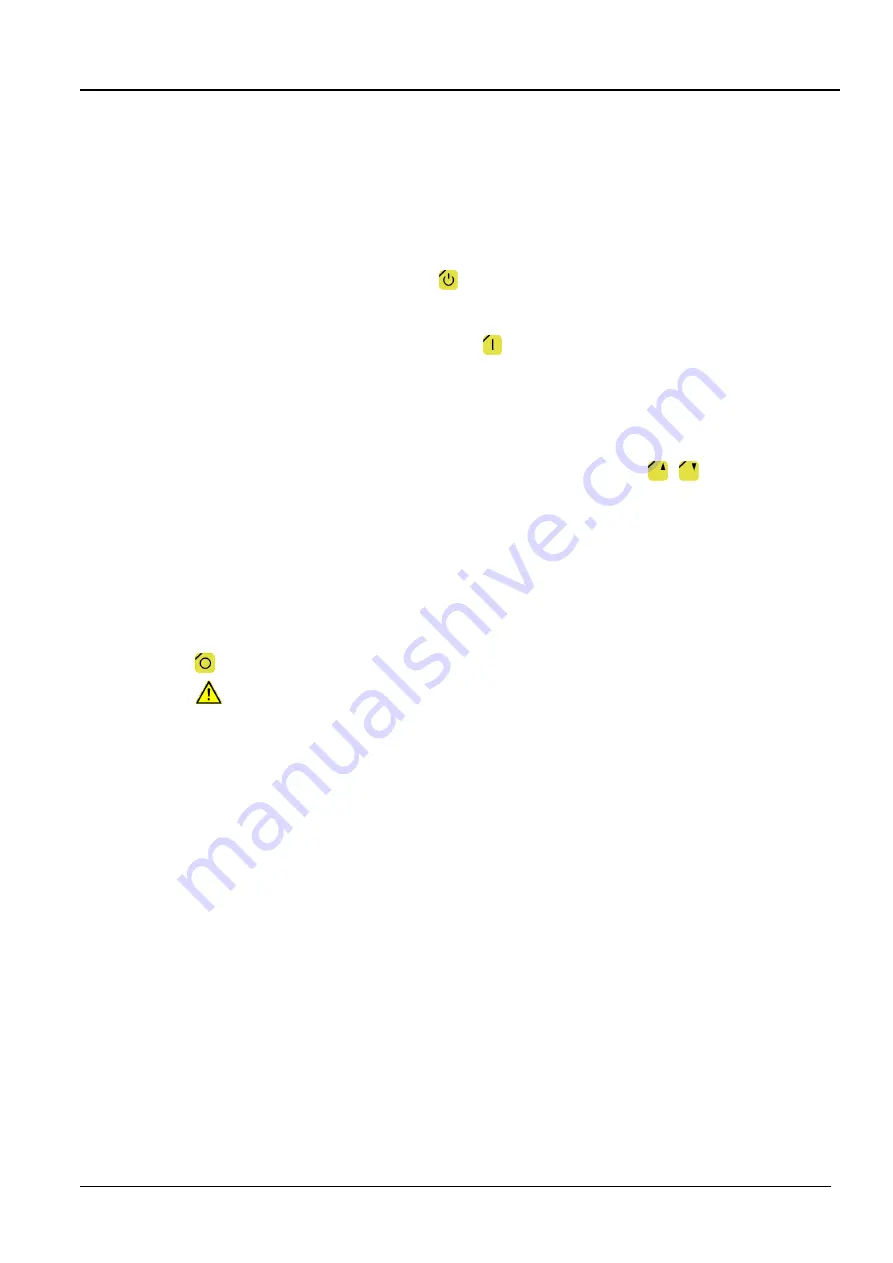
Syscompact 2000 M pro
Cable testing
822-175-2
51 / 98
11.3.3 Procedure
On the system control panel
1. Press the
MENU
key on the display.
2. In the display, select the
CABLE TESTING
menu item and press the
ENTER
key.
3. Release the high voltage: Press the
key for at least one second.
The system status changes to the
Ready to switch on
operating state. The red indicator
light flashes for approx. 6 seconds.
4. Switch on the high voltage by pressing the
key within 6 seconds (while the red
indicator light flashes).
The system status changes to the
In operation
operating state. The set parameters appear
on the display.
5. Press the
START
key.
The cable test starts.
6. If required and permitted, use the HV adjustment keys to change the ( / ) test voltage.
The test is stopped:
After the set test time
After a breakdown (in this case the breakdown voltage is displayed)
After 200 mA has been reached in burn mode
After the
STOP
key has been pressed
To continue with the cable testing, press the
CONT.
key.
7. If you do not wish to perform further tests, disable the high voltage release by pressing the
key.
DANGER
Dangerous voltage on the test object and other live machine parts.
Danger to life,
risk of injury from high electric voltage.
8. Before touching test object, discharge, earth and short-circuit the same: at the connection
point and at the far end.
You may touch the plant parts that were under voltage only if they are visibly earthed and
short-circuited.
Summary of Contents for Sys compact 2000 M pro
Page 97: ......






























