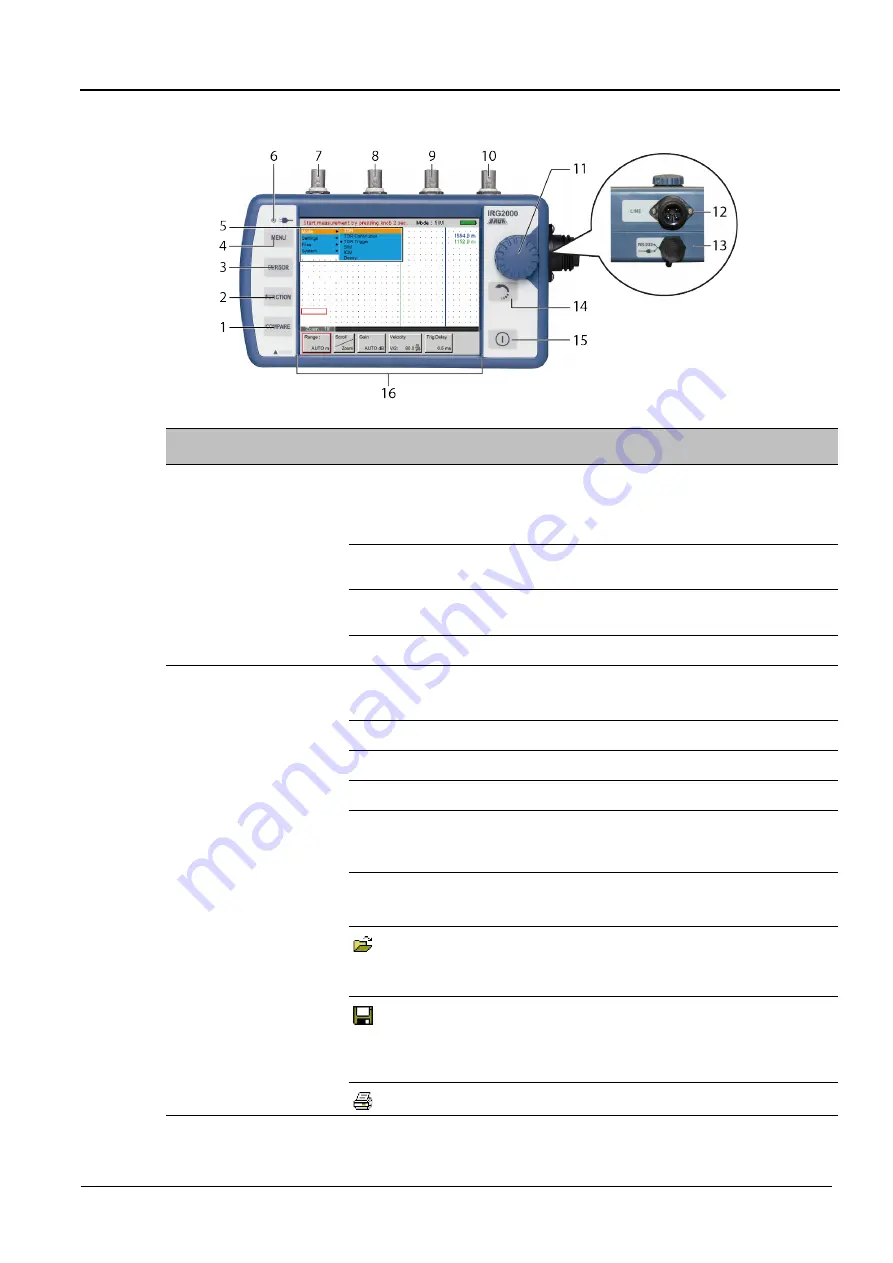
Product information
Syscompact 2000 M pro
22 / 98
822-175-2
No. Element
Function
1
COMPARE
key
Calls up the view for comparing the traces
It is only possible to compare the traces of the TDR and SIM/MIM measurements.
The following buttons are displayed:
Insert REF
Inserts the reference curve in the
FUNCTION
view into the
actual reflection image
DIFF
/
SPLIT
Displays or hides a difference curve for the actual trace and
reference curve
SHIFT
Is used to move traces
2
FUNCTION
key
Calls up the view for evaluating and saving traces and measurement data
The following buttons are displayed:
LINE
Displays the trace of the last measurement
REF
Displays the inserted reference curve
File #
Displays a saved trace
Window
Single
/
Window Multi
Displays the traces in one or more windows
Set REF
Temporarily saves the current trace as a reference curve
This reference curve can be inserted in the
COMPARE
view.
Is used to open saved measurement data
This button only provides measurement data from
measurements performed with exactly the same settings.
Is used to save the current measurement data
The following information is saved: traces incl. the parameters
set for the measurement, date and time of measurement and
the cursor positions
Is used to print the current measurement data
Summary of Contents for Sys compact 2000 M pro
Page 97: ......




































