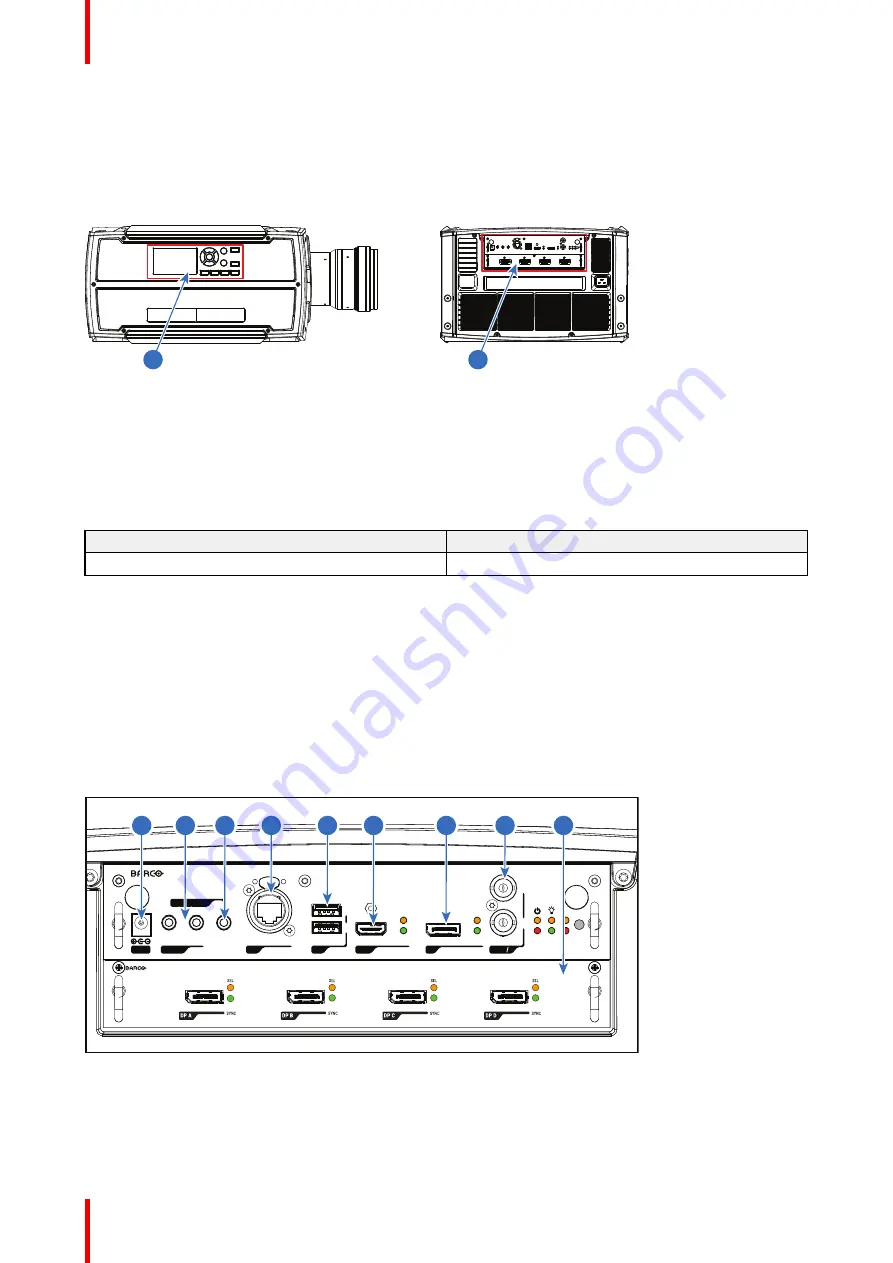
R5915525 /00
Fx400 Series
34
3.1 Introduction
General
The projector has two main interfaces. The local keypad and communication panel on the right hand side, and
a connection panel at the rear side.
1
2
Image 3–1
1
Local keypad & communication panel
2
Inputs & communication connections
3.2 Mains power requirement
Mains power requirement
Projector
Power Requirement
Projectors, all in range
12 - 5A, 100 - 240V, 60/50 Hz.
To protect operating personnel, the National Electrical Manufacturers Association (NEMA) recommends that
the instrument panel and cabinet be grounded.
In no event shall this projector be operated without an adequate cabinet ground connection.
The AC supply must be installed by a qualified electrician in conformance to local codes. Hardware, wire sizes
and conduit types must comply with local codes.
3.3 Input & communication panel
Overview
SYNC
SEL
SYNC
SEL
ERR
IR
ACT
SYNC I O
2
1
DP
HDMI
USB
2
1
LAN
TRIGGER
OUT2
OUT1
WIRED REMOTE
(1A)
12V DC
1
3
2
4
5
6
7
8
9
Image 3–2
Summary of Contents for F400
Page 1: ...ENABLING BRIGHT OUTCOMES User guide Fx400 Series...
Page 2: ......
Page 10: ...R5915525 00 Fx400 Series 10...
Page 21: ...21 R5915525 00 Fx400 Series 1 6 Compliance Safety Information...
Page 22: ...R5915525 00 Fx400 Series 22 Safety Information...
Page 32: ...R5915525 00 Fx400 Series 32 Remote Control Unit...
Page 38: ...R5915525 00 Fx400 Series 38 Input Communication...
Page 62: ...R5915525 00 Fx400 Series 62 GUI Source...
Page 118: ...R5915525 00 Fx400 Series 118 GUI Installation...
Page 126: ...R5915525 00 Fx400 Series 126 GUI Projector profiles...
Page 158: ...R5915525 00 Fx400 Series 158 GUI Advanced settings...
Page 162: ...R5915525 00 Fx400 Series 162 GUI Status menu...
Page 186: ...R5915525 00 Fx400 Series 186 Advanced blend...
Page 210: ...R5915525 00 Fx400 Series 210 Video timing tables...
Page 218: ...R5915525 00 Fx400 Series 218 Index...
Page 219: ......
















































