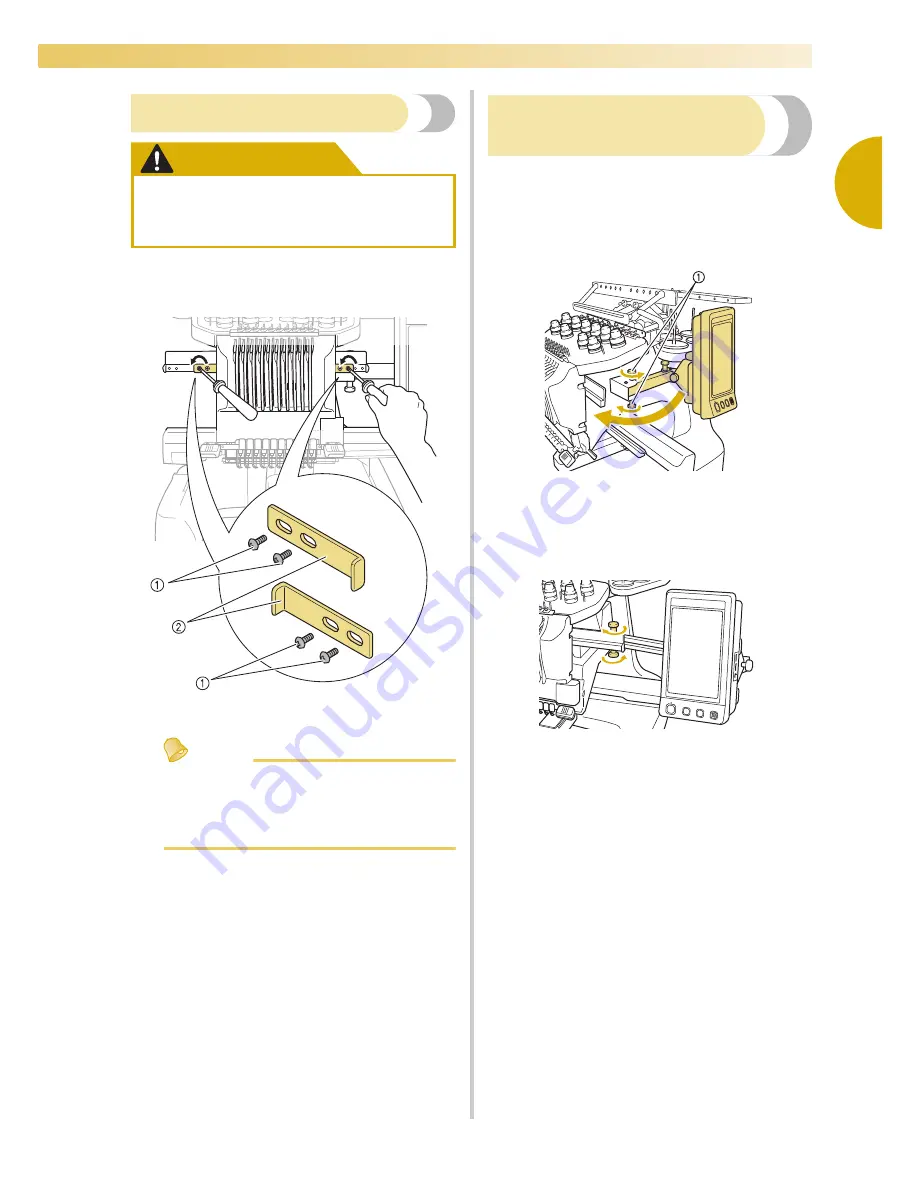
Setting Up the Machine
29
1
—————————————————————————————————————————————————————————————————————————————————————
Remove the fixing plates
CAUTION
1
Using the included Phillips screwdriver,
remove each of screws on the fixing plates.
1
Screws
2
Fixing plates
Memo
●
After removing the fixing plates, be sure to
keep them to be used again. Before
transporting the machine, consult your
authorized Baby Lock retailer.
Adjusting the operation
panel position
Adjust the orientation and angle of the operation
panel so it can easily be operated.
1
Loosen 2 thumb screws to bring the
operation panel forward.
1
Thumb screws
2
Adjust the operation panel to an easy-to-
operate position, and then tighten the thumb
screws.
●
Remove the fixing plates before turning
on the machine, otherwise the machine
may malfunction.
Summary of Contents for Enterprise BNT10L
Page 1: ......
Page 150: ...EMBROIDERING SETTINGS 148...
Page 216: ...SELECTING EDITING SAVING PATTERNS 214...
Page 302: ...APPENDIX 300 If any of the following messages appear consult your nearest Baby Lock retailer...
Page 303: ...Troubleshooting 301 7...
Page 308: ...APPENDIX 306...
Page 312: ...English 884 T11 XF0036 001 Printed in Taiwan...
















































