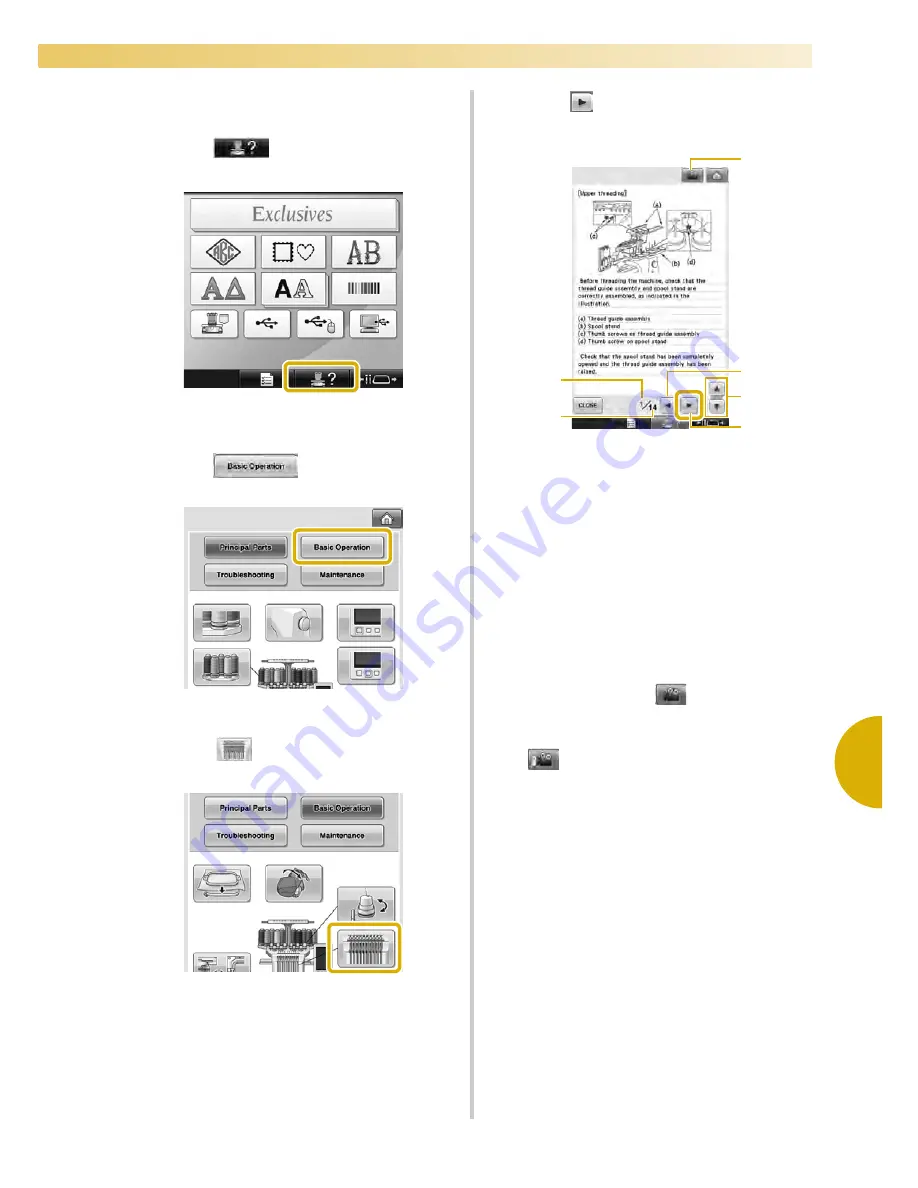
Using the Machine Operations Guide Key
231
6
—————————————————————————————————————————————————————————————————————————————————————
Example: To learn how to thread the upper
thread
1
Touch .
X
The machine operations guide screen
appears.
2
Touch .
X
The list of basic operations appears.
3
Touch .
X
The procedure for threading the upper
thread appears.
4
Touch
to display the next page.
1
Next page key
Touch this key to display the next page.
2
Balance of information on current topic
3
Previous page key
Touch this key to display the previous page.
4
Current page number
5
Total number of pages
6
Movie key
Movies are available only for the topics listed
below.
• Upper threading
• Threading the needle
• Preparing the cap frame
• Installing the cap frame driver
A movie showing the procedure can be
viewed by touching
when in the
instructional area for the above topics. While
a movie is being shown, the key changes to
.
1
3
4
5
6
2
Summary of Contents for Enterprise BNT10L
Page 1: ......
Page 150: ...EMBROIDERING SETTINGS 148...
Page 216: ...SELECTING EDITING SAVING PATTERNS 214...
Page 302: ...APPENDIX 300 If any of the following messages appear consult your nearest Baby Lock retailer...
Page 303: ...Troubleshooting 301 7...
Page 308: ...APPENDIX 306...
Page 312: ...English 884 T11 XF0036 001 Printed in Taiwan...






























