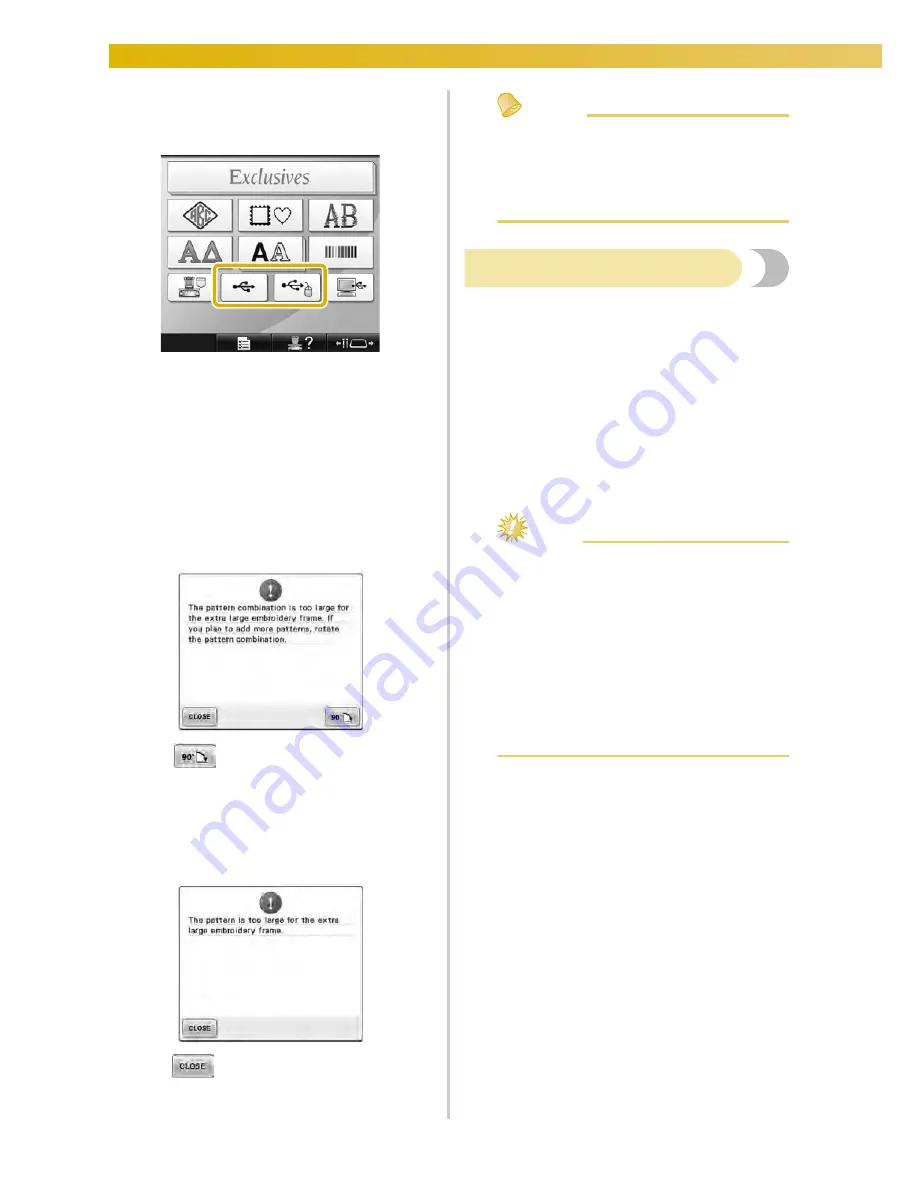
SELECTING/EDITING/SAVING PATTERNS
—————————————————————————————————————————————————————————
166
3
Touch the key of the USB port that the
embroidery card reader/USB card writer
module* is plugged into.
X
The list of patterns on the embroidery card
appears.
4
Select the pattern as described on page 154
to 163.
■
With patterns larger than 200 mm (H) × 360 mm
(W) (7-7/8 inches (H) × 14 inches (W))
When a pattern larger than 200 mm (H) × 360 mm
(W) (7-7/8 inches (H) × 14 inches (W)) is selected,
the following message appears.
Touch
to rotate the pattern 90 degrees
before opening it.
If the data is larger than 200 mm (H) × 360 mm
(W) (7-7/8 inches (H) × 14 inches (W)) even after it
is rotated 90 degrees, the following message
appears.
Touch
to return to the pattern list screen.
Memo
●
Perform the same operation when a
pattern larger than 200 mm(H) × 360
mm(W) (7-7/8 inches (H) × 14 inches (W))
is selected, whether from the computer or
USB media.
Computer (USB)
Using the included USB cable, the embroidery
machine can be connected to your computer, and
the embroidery patterns saved on the computer can
be temporarily recalled and used from the
machine.
Also, this machine is compatible with the Link
function. The Link function enables you to send
embroidery patterns edited on a computer to the
embroidery machine. (Refer to “Sending
Embroidery Patterns From a Computer to the
Machine (Link Function)” on page 174.)
Note
Check that the computer to be connected
meets the following operating conditions.
●
Compatible models:
IBM-PC with a USB port as
standard equipment
IBM-PC-compatible computer
equipped with a USB port as
standard equipment
●
Compatible operating systems:
Microsoft Windows 2000/XP,
Windows Vista, Windows 7
Summary of Contents for Enterprise BNT10L
Page 1: ......
Page 150: ...EMBROIDERING SETTINGS 148...
Page 216: ...SELECTING EDITING SAVING PATTERNS 214...
Page 302: ...APPENDIX 300 If any of the following messages appear consult your nearest Baby Lock retailer...
Page 303: ...Troubleshooting 301 7...
Page 308: ...APPENDIX 306...
Page 312: ...English 884 T11 XF0036 001 Printed in Taiwan...






























