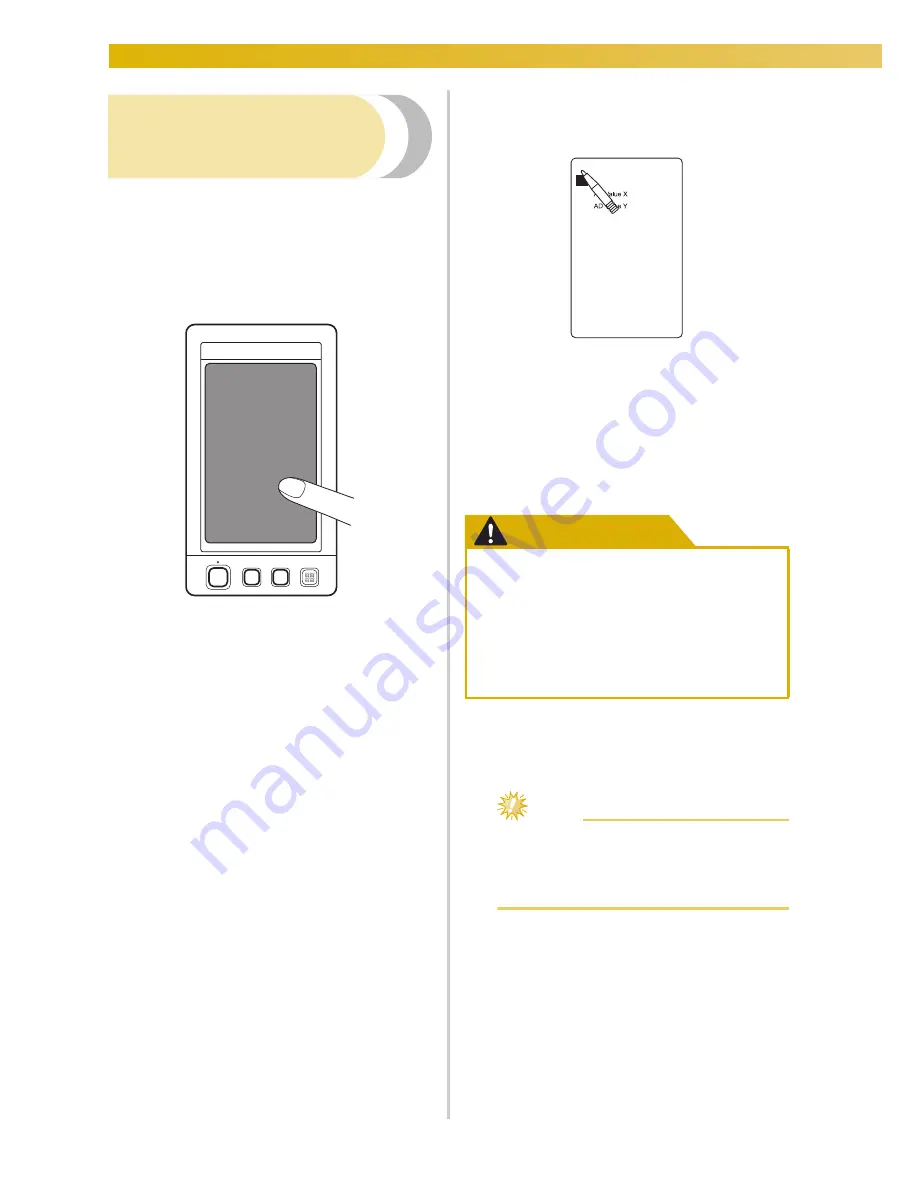
APPENDIX
————————————————————————————————————————————————————————————————————————————
302
If the machine does not
respond when a key is
pressed
If nothing happens when a key on the screen is
touched (no key can be selected or the keys are
misaligned), adjust the touch panel as described
below.
1
Touch anywhere inside the touch panel, and
turn the machine off, then on again.
• Continue touching the touch panel until
the screen shown below appears.
• The start/stop button is red.
X
The adjustments screen appears.
2
Use the included touch pen to touch the
center of the numbered crosses on the screen,
from 1 to 5.
X
AD Value X and AD Value Y numbers
change with the touch of each numbered
cross to show variables.
• If the buzzer sounds when cross number 5
is touched, an error occurred during
setting, and “ERROR” appears on the
screen. Touch the crosses again, starting
from 1 to 5.
CAUTION
3
After making the necessary touch panel
adjustment, “SUCCESS” will show on the
screen.
Note
●
If the keys still do not respond, even after
the touch panel is adjusted, or if the touch
panel cannot be adjusted, contact your
nearest Baby Lock retailer.
4
Turn the machine off, and on again.
●
Be sure to use the included touch pen
to adjust the touch panel. Do not use a
mechanical pencil, screwdriver or any
other hard or sharp object. Do not
apply pressure to the LCD screen
display, otherwise damage to the
display may result.
+1
+4
+2
+5
+3
Summary of Contents for Enterprise BNT10L
Page 1: ......
Page 150: ...EMBROIDERING SETTINGS 148...
Page 216: ...SELECTING EDITING SAVING PATTERNS 214...
Page 302: ...APPENDIX 300 If any of the following messages appear consult your nearest Baby Lock retailer...
Page 303: ...Troubleshooting 301 7...
Page 308: ...APPENDIX 306...
Page 312: ...English 884 T11 XF0036 001 Printed in Taiwan...























