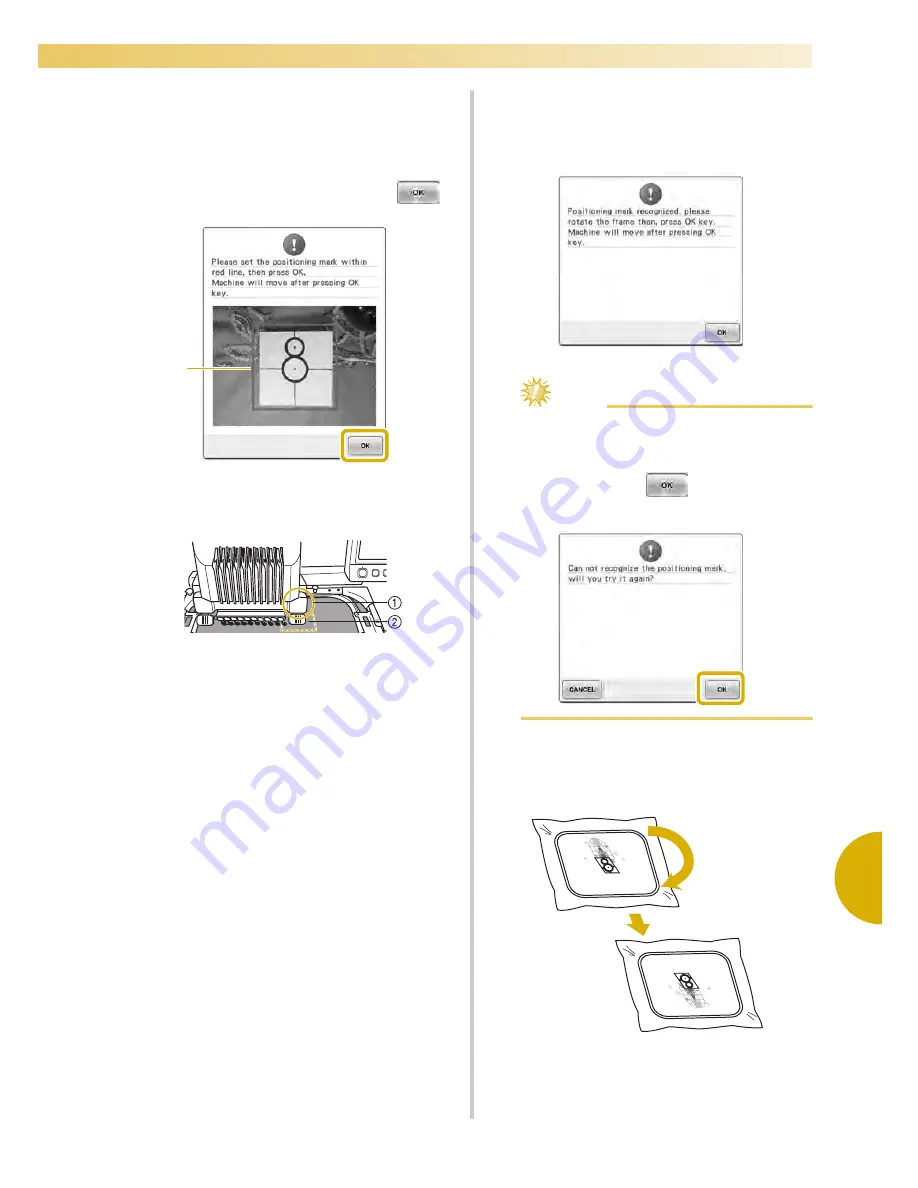
Embroidery Patterns for the Optional Jumbo Frame
251
7
—————————————————————————————————————————————————————————————————————————————————————
8
An image of the needle location appears in
the screen with the positioning detection
area framed by a red line. Affix an
embroidery positioning sticker so that it fits
within the red line, and then touch
.
1
Red line
• The positioning detection area is under the
built-in camera.
1
Built-in camera is in this box.
2
Affix the sticker in this area.
9
When the machine's built-in camera has
finished detecting the location of the
embroidery positioning sticker, the following
message appears.
Note
●
If the built-in camera cannot detect the
location of the embroidery positioning
sticker, the following error message
appears. Touch
, and then perform
the procedure again starting from step
8
.
0
Remove the jumbo frame from the
embroidery machine, turn the frame around,
and then attach it to the machine.
1
Summary of Contents for Enterprise BNT10L
Page 1: ......
Page 150: ...EMBROIDERING SETTINGS 148...
Page 216: ...SELECTING EDITING SAVING PATTERNS 214...
Page 302: ...APPENDIX 300 If any of the following messages appear consult your nearest Baby Lock retailer...
Page 303: ...Troubleshooting 301 7...
Page 308: ...APPENDIX 306...
Page 312: ...English 884 T11 XF0036 001 Printed in Taiwan...
















































