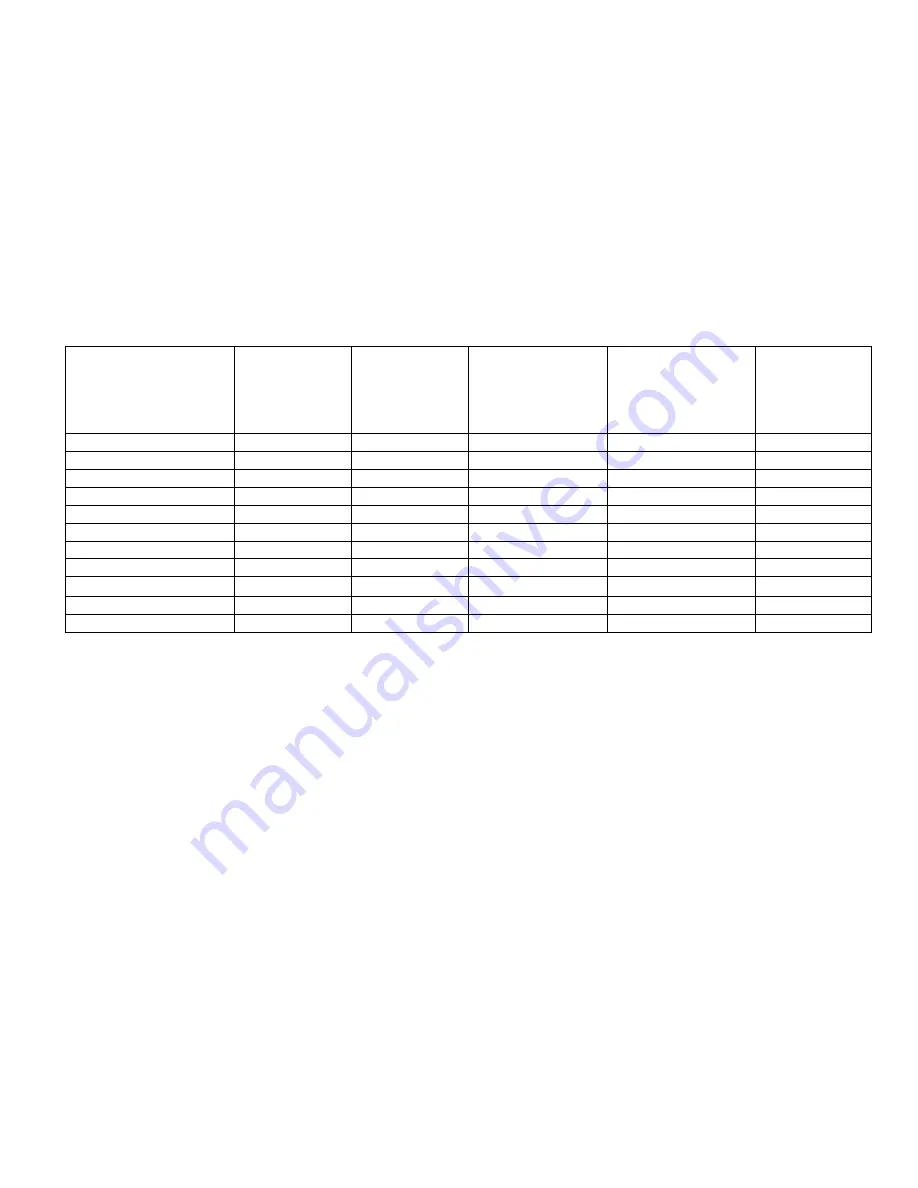
UMAX030211 Version 1.0.2. Preliminary Documentation – May be subject to change
18 - 85
to PV as described above, but also as the minimum and maximum limits when the input is used to
control another logic block. Therefore, the values in these objects are important, even when the AI
Input PV object is not being used.
The AI Span Start and AI Span End objects are used for fault detection, so they too are automatically
updated for sensible values as the Type/Range changes. The Error Clear Hysteresis object is also
updated, as it too is measured in the same unit as the AI Input FV object.
Table 7 lists the default values that are loaded into objects 7120h, 7122h, 7148h, 7149h, and 2111h
for each Sensor Type and Pulses per Rev combination. Recall that these objects all have the decimal
digits applied to them as outlined in Table 8.
Sensor Type/
Input Range
7148h
AI Span Start
(i.e. Error
Min)
7120h
AI Scaling 1
FV
(i.e. Input
Min)
7122h
AI Scaling 2 FV
(i.e. Input Max)
7149h
AI Span End
(i.e. Error Max)
2111h
Error Clear
Hysteresis
Voltage: 0 to 5V
200 [mV]
500 [mV]
4500 [mV]
4800 [mV]
100 [mV]
Voltage: 0 to 10V
200 [mV]
500 [mV]
9500 [mV]
9800 [mV]
200 [mV]
Current: 0 to 20mA
0 [uA]
0 [uA]
20000 [uA]
20000 [uA]
250 [uA]
Current: 4 to 20mA
1000 [uA]
4000 [uA]
20000 [uA]
21000 [uA]
250 [uA]
Freq: 0.5Hz to 50Hz
100 [0.01Hz]
500 [0.01Hz]
5000 [0.01Hz]
5500 [0.01Hz]
20 [0.01Hz]
Freq: 10Hz to 1kHz
50 [0.1Hz]
100 [0.1Hz]
10000 [0.1Hz]
11000 [0.1Hz]
50 [0.1Hz]
Freq: 100Hz to 10kHz
50 [Hz]
100 [Hz]
10000 [Hz]
10500 [Hz]
10 [Hz]
Freq: RPM Mode
500 [0.1RPM]
1000 [0.1RPM]
30000 [0.1RPM]
33000 [0.1RPM]
100 [0.1RPM]
Resistive
1
[1kΩ]
0
[1kΩ]
250
[1kΩ]
249
[1kΩ]
1[1kΩ]
PWM: 0 to 100%
10 [0.1%]
50 [0.1%]
950 [0.1%]
990 [0.1%]
10 [0.1%]
Digital Input
OFF
OFF
ON
ON
0
Table 7 – AI Object Defaults Based on Sensor Type and Input Range
It might not be desired in a particular application for the automatic updating of objects when a key
object is changed, i.e. AI Sensor Type. In this case, object 5550h
Enable Automatic Updates
can
be set to FALSE (true by default) in which case changing an object will have no impact on any other
objects. In this mode, the user must manually change all the objects for sensible values or the
controller will not work as expected.
When changing these objects, Table 8 outlines the range constraints places on each based on the
Sensor Type and Input Range combination selected. In all cases, the MAX value is the upper end of
the range (i.e. 50000Hz or ) Object 7122h cannot be set higher than MAX, whereas 7149h can be
set up to 110% of MAX. Object 2111h on the other hand can only be set up to maximum value of
10% of MAX. Table 8 uses the base unit of the input, but recall the limits will also have object 2102h
apply to them as per Table 6
















































