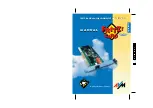1 Welcome to FRITZ!Card
5
If the computer on which you want to install FRITZ!Card does not
have a CD-ROM drive, you may copy the required software onto
diskettes for private purposes. AVM will not supply the FRITZ!Card
software on diskettes.
•
1 FRITZ!Card manual
(you are reading it right now)
•
1 FRITZ!32 manual
Manual for the
FRITZ!32
communications software
•
1 registration card
This card is used for registering customers in the
AVM
customer database. You can only benefit from the
AVM
support facilities after returning your registration card.
1.2 Latest Drivers for FRITZ!Card
AVM
makes the latest drivers for
FRITZ!Card
available to
you free of charge. You can obtain these drivers from the
AVM
Data Call Center (ADC)
, or from the
AVM
FTP server over
the Internet .
1.3 How to Contact Us
AVM Data Call Center (ADC)
+49/(0) 30/39 98 43 00 (IDtrans protocol)
AVM on the Internet
http://www.avm.de
ftp://ftp.avm.de
FRITZ!Card Support by telephone
+49/(0) 30/39 00 43 90
You can get information about AVM products on the Internet. We
recommend that you contact the ADC using ISDN when downloading
new drivers; access is faster and thus more cost-effective.
Summary of Contents for FRITZ!CARD Classic
Page 35: ...5 FRITZ Installation 35 ...