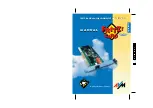2 All about FRITZ!Card
10
configuration of the application can be obtained from your ser-
vice provider.
ISDN file transfer
For ISDN file transfer you use
FRITZ!data
with the
IDtrans
or
Eurofile
transfer protocols. The use of V.42bis data compres-
sion on both sides optimizes the transfer rate.
Group 3 fax
For faxing to devices with the Group 3 fax standard, the fax emu-
lation is generated in the CAPI driver. The user-friendly and prac-
tical
FRITZ!
module
FRITZ!fax
is recommended as the fax ap-
plication.
After installation of the AVM ISDN CAPI Port Driver, you can also
carry out fax operations using the virtual modem
AVM ISDN FAX
(G3)
. Other fax applications offering CAPI 2.0 support can simi-
larly be used.
Voice
The
FRITZ!vox
ISDN answering machine is supplied in order to
utilize the voice functions of
FRITZ!Card
. In addition to this, you
can use telephony software from other vendors offering CAPI
2.0 support.
ISDN BBS systems
FRITZ!com
with the B channel setups for the X.75 and V.110 pro-
tocols is available to you for dialing ISDN BBS systems. Alter-
natively, after installation of the AVM CAPI Port Driver you can
also use the modem
AVM ISDN BBS (X.75)
to dial ISDN BBS
systems, or use terminal programs from other vendors.
Analog BBS systems
You can use
FRITZ!com
with the B channel setup “Modem Ana-
log” for dialing analog BBS systems. Alternatively, after instal-
lation of the AVM CAPI Port Driver you can also use the modem
AVM ISDN Analog Modem (V.32)
to dial analog BBS systems,
or use terminal programs from other vendors.
Summary of Contents for FRITZ!CARD Classic
Page 35: ...5 FRITZ Installation 35 ...