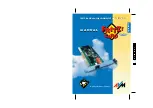2 All about FRITZ!Card
13
service indicator “voice”. This is why it is important to specify
which call is to be accepted with which MSN by which
FRITZ!
module or by an ISDN telephone or a PBX. Please refer to the
FRITZ!
manual or the
FRITZ!
online help for the detailed con-
figuration instructions.
Thus, if you wish to receive faxes as well as data with
FRITZ!Card
, you do not need to assign different multiple sub-
scriber numbers to these two applications because
FRITZ!fax
is responsible for calls with the “voice” indicator and
FRITZ!data
for calls with the “data” indicator.
FRITZ!fax
and the answering machine
FRITZ!vox
both use the
same service indicator (“voice”), however.
If you use FRITZ!fax at the same time as FRITZ!vox, you must allo-
cate different multiple subscriber numbers to the two modules in
order that incoming calls can be assigned without ambiguity.
2.5 Mind you Install FRITZ!Card Correctly!
You should observe the following installation sequence for the
individual
FRITZ!Card
components:
1. Installation of
FRITZ!Card
and the driver software (Chapter 3
“How to Install FRITZ!Card”).
2. Installation of the
FRITZ!
or
FRITZ!32
communications
software (Chapter 5 “FRITZ! Installation“) including the CAPI
Port Driver.
3. Installation of the AVM system drivers (Chapter 4 “Onto the
Internet with FRITZ!Card”).
4. Installation of software for online services such as AOL,
videotext services etc.
You should:
You must:
You can:
Summary of Contents for FRITZ!CARD Classic
Page 35: ...5 FRITZ Installation 35 ...