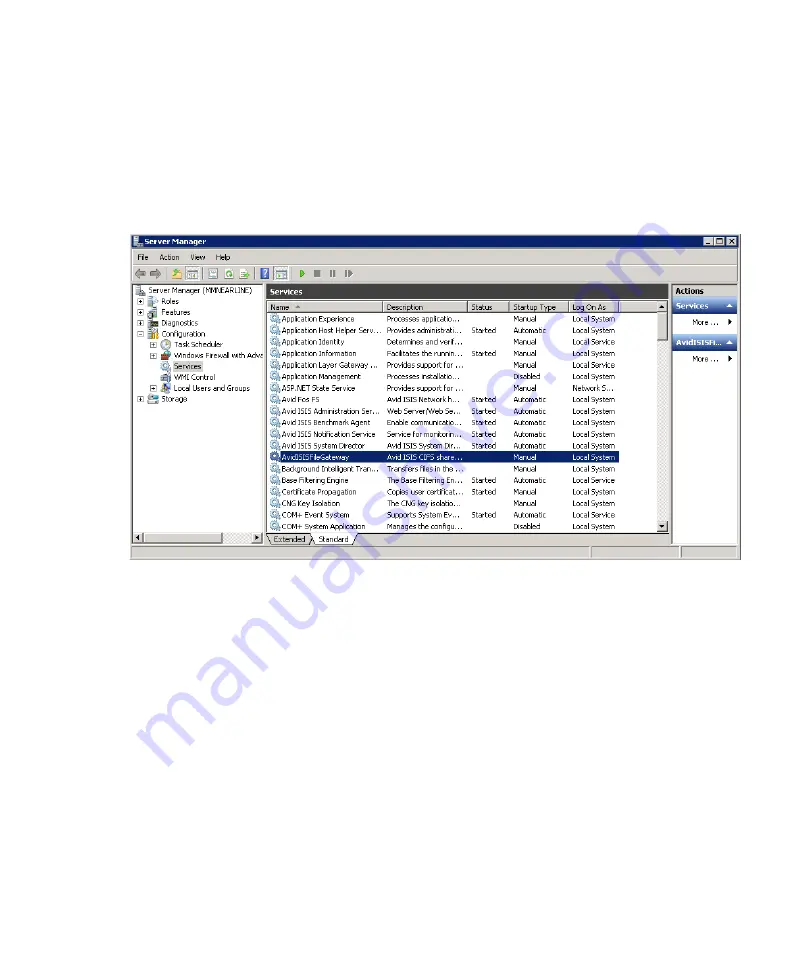
Software Installation
80
To Start and Stop your CIFS service:
1. Right-click on the
My Computer
icon and select Manage.
The Server Manager window opens.
2. Expand the Configuration menu in the left pane and select Services.
3. Right-click AvidISISFileGateway in the right pane and select Properties.
4. Select Disabled from the “Startup type” menu.
Summary of Contents for ISIS 2000
Page 1: ...Avid ISIS 2000 Setup Guide...






























