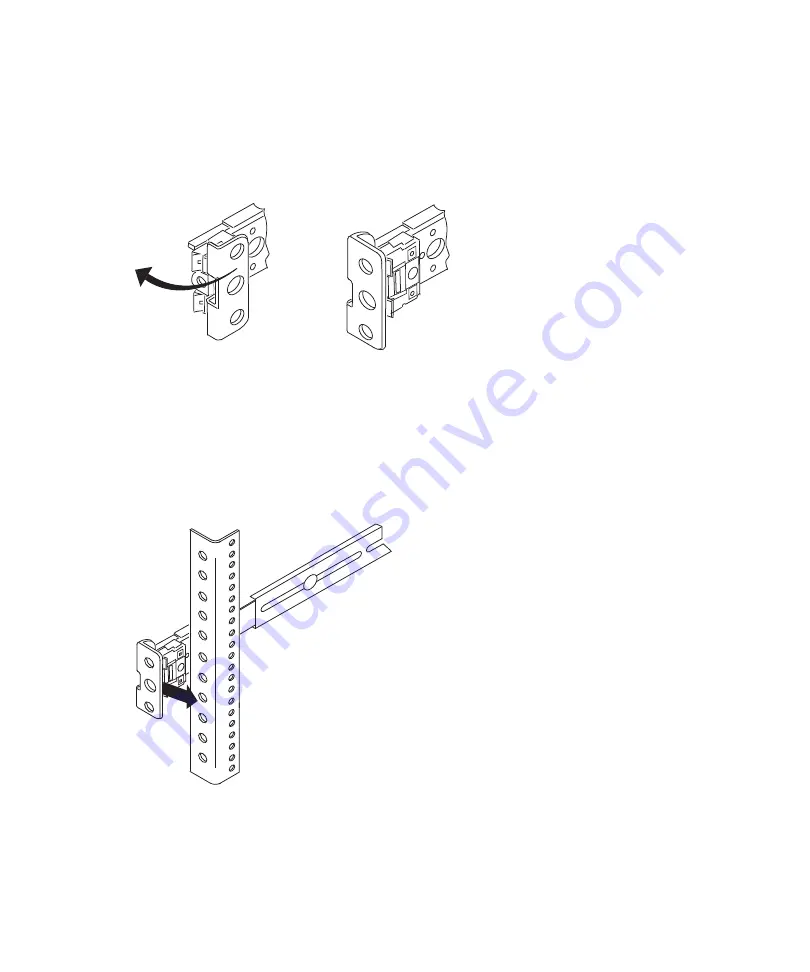
Rack-Mounting the Equipment
40
2. With the bracket assembly tabs aligning with the cut-out in the threaded hole adapter, swing
the adapter so that the holes face the front of the bracket assemble as shown in the following
illustration.
Positioning the Threaded Hole Adapter
3. Slide the outer slide rail bracket assembly onto the side rack-mounting rail so that the
threaded hole adapter is over the rack rail.
n
You should have someone helping you hold the slide rails level while you are positioning them in
the rack.
Insert the Outer Slide Rail to the Front Rack-Mounting Rail
4. Insert the small (10-32) Phillips-head screws through the threaded-hole adapter and
mounting rail, into the bracket. If the rack holes are different size, you need to supply your
own screws
Summary of Contents for ISIS 2000
Page 1: ...Avid ISIS 2000 Setup Guide...






























