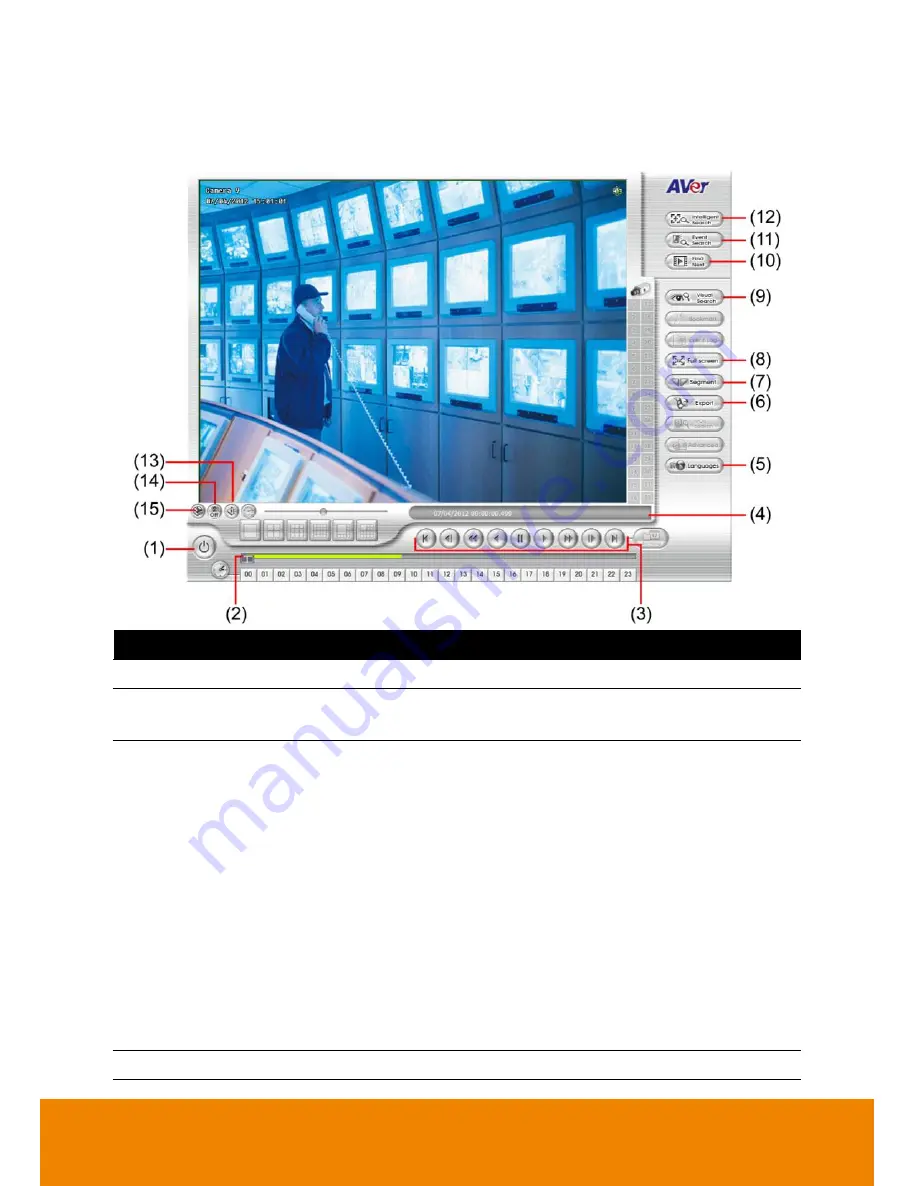
213
7.3.3
Familiarizing the Buttons in Download and Playback
Mode
Name
Function
(1) Exit
Close the program
(2) Progress bar
Show the progress of the file being played. You may move the
bar to seek at any location of the track.
(3) Playback Control Buttons
From left to right:
Begin:
Move at the beginning of the recorded video file.
Previous:
Go back to the previous frame.
Slower:
Play the recorded video file at the speed of 1/2x,
1/6x, 1/8x, or 1/16x.
Rewind:
Wind back the recorded video file.
Pause:
Briefly stop playing the recorded video file.
Play:
Play the recorded video file.
Faster:
Play the recorded video file at the speed of 2x, 4x, 8x,
16x or 32x.
Next:
Go to the next frame.
End:
Go to the end of the recorded video file.
(4) Status bar
Display the recorded date, time and play speed.
All manuals and user guides at all-guides.com
all-guides.com
















































