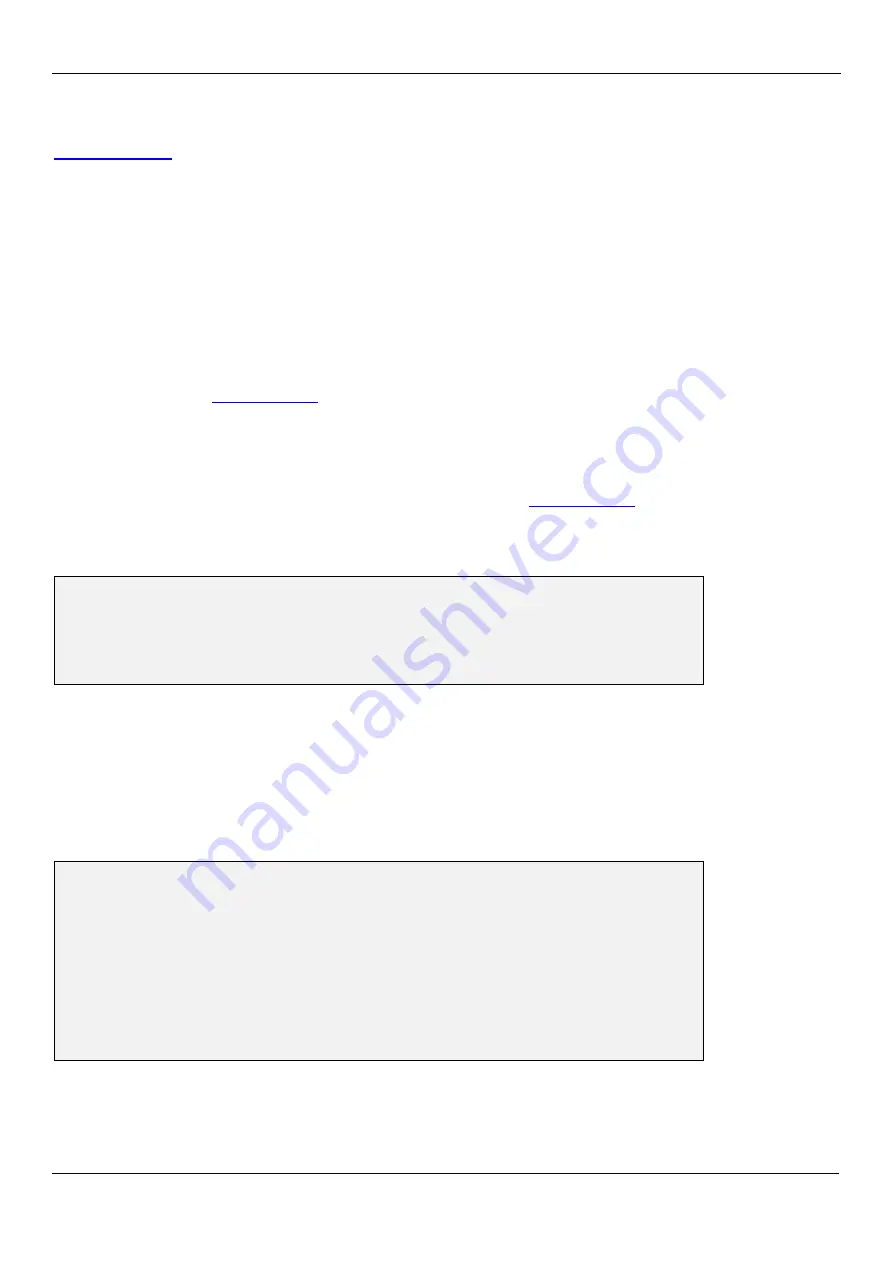
Asentria SiteBoss 530 User Manual
49
Callout Delay
sets the time in seconds (0 - 400) to wait between callout attempts. Default setting is 60 seconds.
displays the Action Schedule Settings menu where actions can be limited to defined days and
times.
Setting Key:
action.mode
Values are
CONCURRENT
(default) or
CHRONOLOGICAL
. Concurrent means that multiple event actions are taken
immediately, regardless of whether previous actions have been completed or not. Chronological means that
multiple event actions are processed in the order in which they occur, so that one action doesn’t get processed
until the previous action is completed.
Reminder Interval
sets the time in minutes (0 – 65535) at which an action is repeated if the sensor (contact closure,
temperature, humidity, or voltage) that triggered the alarm is still in the “active” state. When the sensor has been
returned to the inactive state, the reminder interval is no longer in effect. Default setting is 120 minutes.
Asentria Alarm Version
toggles between 1.0 and 1.1 to indicate which type of Asentria Alarm notification will be
section in the Features chapter for a detailed explanation of Asentria Alarms.
Default setting is 1.1
Require Asentria Alarm ACKs
is an ON/OFF toggle to enable or disable forcing the unit to require an
acknowledgment when first connecting, and after each Asentria Alarm. If disabled, the S530 will allow non-CRC
mode where Asentria Alarms are delivered without waiting for any indication that the messages were properly
delivered. If enabled, CRC mode is required by the S530. Refer to the
section for more information
about CRC and non-CRC modes. Default setting is OFF.
Action Schedule
SiteBoss 530 - Action Schedule Settings
A) Action Schedule Enable [OFF]
B) Begin Time [08:00]
C) End Time [17:00]
D) Weekdays Only [ON]
Actions Schedule Enable
is an ON/OFF toggle to enable the action schedule. Default setting is OFF.
Begin Time / End Time
sets the beginning and ending times (24 hour clock) during which alarm actions can be taken.
Default settings are 08:00 (Begin Time) and 17:00 (End Time).
Weekdays Only
toggles whether actions are only performed Monday thru Friday. Default setting is ON.
General Settings
SiteBoss 530 - General Settings
A) Site Name [SiteBoss]
B) Answer String [SiteBoss]
C) Escape Key [27]
D) Confirmation Prompt [ON]
E) Time Stamp Format [HH:MM]
F) Date Stamp Format [MM/DD]
G) Space After Date/Time Stamp [ON]
H) Prompt [>]
I) Date/Time Setup
J) Joinable Pass-through [ON]
Site Name
sets the name assigned to this S530. This name is included with alarm messages (Traps, Emails,
etc.) and is displayed at the top of the Status screen. The name should be unique for clarity. (Max length 40
chars) Default setting is “530 - <
serial number
>”
Summary of Contents for SiteBoss 530
Page 6: ......
















































